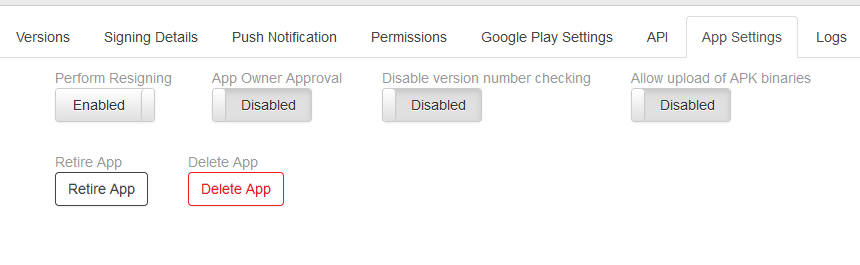Advanced app settings
Apart from the standard functionality of signing and publishing an App, Ivanti incapptic Connect also includes some configurable advanced app-level settings.
Advanced app settings for iOS devices
You can set a variety of settings for iOS devices.
Figure 1. Advanced App settings for iOS devices
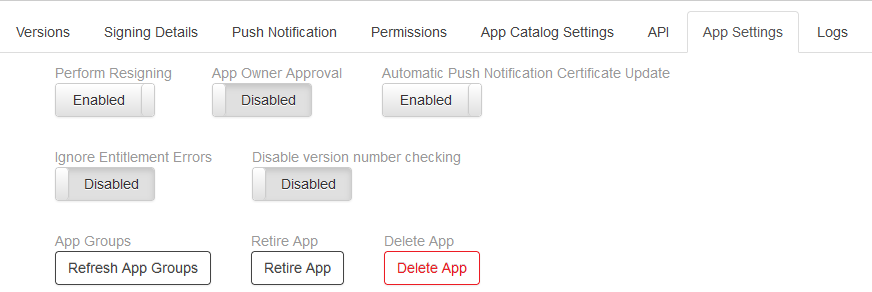
Procedure
-
From the Ivanti incapptic Connect > Apps page, click the app you want to modify. The My Apps details page opens.
-
Click the App Settings. The following advanced settings can be configured for iOS devices:
Advance app settings for Android devices
For Android Applications, the settings are limited to App Owner Approval, Retire App, and Delete App. See the setting descriptions in the previous table.
Figure 2. Advanced app settings for Android devices