Targets
In Ivanti incapptic Connect, from the top menu click Administration to open the Targets page.
Creating a new Target
You can create targets from the Ivanti incapptic Connect.
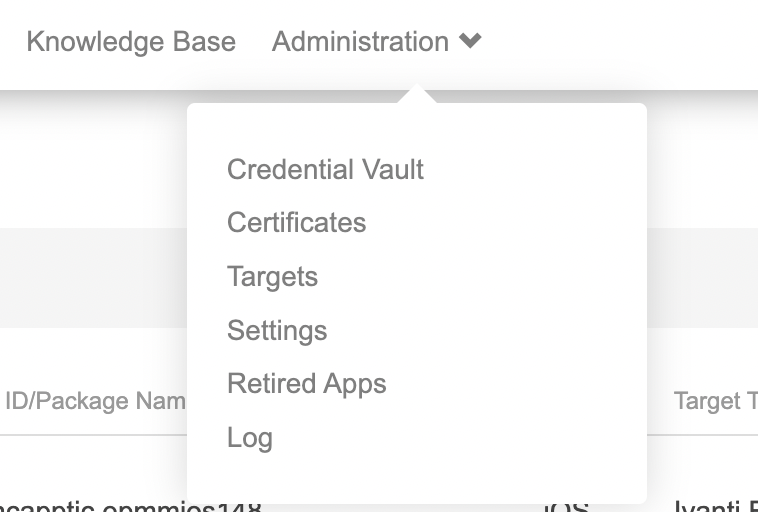
-
From the Targets page, click an app. The Targets detail page opens.
-
Click Edit Target. The Edit Target page opens.
-
When editing target details, you can also choose the options for iOS enabled and Should connect to iTunes features.
-
Click Save Target.
-
Click Delete Target to delete the target that is associated with any apps.
-
-
Click + New Target. The Select Target Type menu opens.
-
Click the drop-down icon to open the list of target types. You can select the target. Click Next.
-
The Add Ivanti Target opens. Enter the target type and name of the target. You can also choose the options for iOS enabled and Andriod enabled features.
-
Click Save Target.