Resolved issues
These are cumulative release notes. If a release does not appear in this section, then there were no associated resolved issues.
-
1737912: Ivanti incapptic Connect installation fails on brand-new Intel devices running macOS is now resolved.
For more information, refer to Ivanti incapptic Connect OS Upgrade to macOS 15.x.
You must update the device to macOS 15.x (Sequoia) before installation and avoid performing new installations or deployments on macOS 13.x environments.
- 1609985: We've updated our specifications to comply with the latest Apple guidelines in the iOS app publishing pipeline. This resolves app submission failures in Ivanti incapptic Connect caused by recent changes to Apple’s age rating requirements.
- 1474413: A new automated Renew Session workflow has been implemented to manage Apple sessions. The system now checks the validity of sessions every 30 minutes, and if a session has expired, it will automatically attempt to regenerate it using the stored Apple credentials. If automatic renewal fails, an expiration notification email is sent to administrators. Previously, the session renewal job ran every 5 minutes; it has now been updated to run every 30 minutes. If a session expires between scheduled checks, administrators can manually renew the session or wait for the next automated attempt.
Ivanti recommends completing the full Apple modify workflow at least once every 15 days.
- 1474413: Due to the rectification of the Apple's login method, the Renew Session and Modify Session workflows function as expected.
Prerequisites:
Before you begin the upgrade, ensure that the following prerequisites are met:- Take a snapshot of the virtual machine.
Log in to the VM that contains the incapptic code repository.
Run the following command in the terminal:
gem install sirp
- 1465540: The issue with Apple accounts erroneously getting locked is now resolved.
- 1296908: The issue wherein Ivanti incapptic Connect users with Owner and Publisher roles receive multiple emails if an app is uploaded to incapptic with the App Owner approval switch enabled and is resigned, is now resolved.
- 1351172: The inconsistencies of the last activity of an app version are now resolved from the current release onward.
- CON-163271: Previously, when you uploaded a binary file and publish the Android app to Microsoft Intune, the app status erroneously displays as Uploading to Target and an error. For Intune Android applications, Ivanti incapptic Connect supports Android with a minimum API level of 28. In this release, Ivanti incapptic connect increased the level to 30 as per the Intune documents.
- CON-163266: Previously, the iOS Distribution certificates are expiring notification email listed the retired application names. In this release, the retired applications aren't listed in the notification email.
-
CON-163265: While rejecting any app version, there is an option to check or uncheck the new binary required option.
-
If you select this option, then the app version status changes to Publishing Rejected, and you can upload a new binary.
-
If you uncheck this option, then the version changes into draft state. After resubmitting the metadata, you can again reject the app by checking or unchecking the new binary required option.
-
-
CON-163087: Starting with this release, when an app fails to publish, the status of app publishing changes from Uploading to Target to Uploading to Target Failed.
-
CON-163260: Android AAB and APK binaries with only XML icons can now be uploaded to Ivanti incapptic Connect successfully. Starting with this release, a placeholder icon is displayed on the Ivanti incapptic Connect homepage in place of the icon.
- CON-163192: Android AAB binaries with only XML icons can now be uploaded to Ivanti incapptic Connect successfully. Starting with this release, a placeholder icon is displayed on the Ivanti incapptic Connect; the original image remains intact at target if there are no changes during resigning in the Ivanti incapptic Connect. The placeholder icon is as shown below:
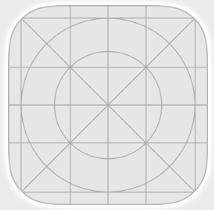
- CON-163237: Zimperium has modified the APIs used in zConsole 5.24. Ivanti incapptic Connect has changed how you use those endpoints. However, assigning a team to an app published on zConsole has become mandatory. For more information, see Zimperium.
- CON-163221: The Ivanti incapptic Connect now submits iOS apps for review automatically. For more information, see Submitting iOS App for review.
- CON-163194: In the Ivanti incapptic Connect, the Changelog label in the TestFlight form has been changed to What to Test.
- CON-163200: In the TestFlight form, the What to Test label now supports special characters and multi-line strings.
-
CON-163198: Display changes from the previous version after the Ivanti incapptic Connect 1.46.0 release update; an option that was previously present on the app version page is no longer visible. This is fixed now.
-
CON-163139: The Ivanti incapptic Connect now allows you to select the app's category while publishing the app to Workspace ONE.
The following points should be considered due to the limitations of the Workspace ONE APIs:
-
Only app categories selected for the first version of the application will be populated in the target.
-
The addition, modification, or deletion of categories in subsequent versions (after the initial version) of an application at Ivanti incapptic Connect can't populate the change into the target.
-
Workspace ONE applications that were already in use before the 1.47.0 release will not have their categories carried over to subsequent releases.
-
-
CON-163076: In previous releases, the Game Centre entitlement was enabled by default when an iOS application was created. Starting from the Ivanti incapptic Connect 1.47.0 release, the Game Centre entitlement is disabled when an iOS AppStore application is created.
You can enable the entitlement label from the Apple Developer Portal.
All existing apps work as expected. The Game Centre entitlement for newly created apps is disabled, and app store publishing should continue as usual.
- CON-163150: The Ivanti incapptic Connect now supports the latest Android versions in the App Details > Android version supported field.
- CON-163109: When creating iOS apps, the Ivanti incapptic Connect portal now allows the use of special characters such as !, @, #, $, *, and so on in the AppName.
The special characters < and > are not permitted.
-
CON-3625: The Ivanti incapptic Connect now sends email notifications if an application is rejected.
- CON-163064: The Status column in the user report spreadsheet was misleading for deactivated users. It is now consistent with the UI.
- CON-3444: The approval text message displayed when owner approval is required for publishing can now be configured in the Configurable Settings from the admin panel.
-
CON-163104: Zimperium scans can now run on Android applications with AAB binary files. A consolidated report with the results of the scan are available in the app version details under the 3rd party audits section.
-
CON 2842: From now on, a correct message is displayed when publishing fails for Airwatch.
-
CON-2956: The message displayed after binary uploads through the API now directs users to check the audit logs and app logs.
-
CON-163115: Ivanti's privacy policy and End User License Agreement have been added to the Help and Support section in the navbar. The EULA document that users need to accept has been updated.
-
CON-163066: In a previous releases, when you uploaded an iOS application to Microsoft Intune, the iOS application was not published because there was a change to an API specification in Intune. In this release, when you publish the app, the app status erroneously displays as Published - Not Available in the Target. However, the app is actually published and available at the target, but the app status is only updated after the daily synchronization.
-
CON-163065: In previous releases, in the User Information page, the Assign Role popup was missing a scroller and the Close button was not visible. In the current release, a scroller is available and the Close button is visible.
-
CON-163032: In previous releases, when you created a new app version on incapptic Connect, then choose Manual as the Version Release value, the Version Release value in the App Store did not change to Manual too, as expected. In this release, the Version Release value in the App Store is consistent with the selected Version Release value in incapptic Connect.
-
CON-3757: In previous releases, when you created a new iOS app, then created a new version of the app and submitted it, the app failed. In this release, a new button was added (Retry App Resigning) to re-sign the app and the app no longer fails.
-
CON-3753: In previous releases, the Description field value in the Extended App report - CSV export was incorrectly formatted. In this release, the report is formatted correctly.
-
CON-3742: In previous releases, permissions for the retire and delete apps could only be configured together. In this release, these permissions can be configured separately.
-
CON-3739: In previous releases, after you created an app and tried to assign a user to it, you could not search for the user's name using an email address. In this release, you can search by the user's email address. Searching in this way makes it easier to find the correct user if there are users who have the same name but different emails.
-
CON-3709: In previous releases, incapptic Connect occasionally failed to re-sign Android App Bundle (AAB) files. In this release, the files are re-signed correctly.
-
CON-3606: In previous releases, if publishing an app failed, Workspace ONE would incorrectly display the app status as Published. In this release, the correct app status is displayed.
-
CON-3390: In previous releases, when a local user had an email address that included capital letters, its associated SSO user email did not include the capitalized letters. In this release, the SSO email retains the capital letters.
-
CON-2827: In previous releases, the Show changes from previous version request sometimes displayed incorrect data for some fields. In this release, the data displays correctly.
-
CON-2350: In previous releases, the enabling data protection entitlement was not functioning correctly. In this release, the entitlement is fully supported.