VMware Tools Setup
The MobileIron CLI includes a command that facilitates installation of VMware tools. Complete the following steps:
- In the vSphere Client, right-click on the VM.
-
Select Guest | Install/Upgrade VMware Tools.
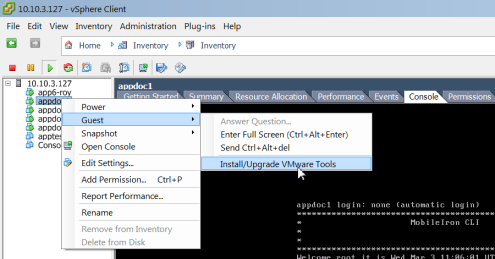
- Enter the password when prompted.
- Enter the following command: #install rpm cdrom
- Select an rpm when prompted.
- Enter the number for VMwareTools package.
- Enter enable in the MobileIron CLI screen, at the prompt.