Change firewall rules
This section describes the configuration settings relating to the firewall.
| NOTE: | For configuration settings relating to the Deployment components, see Internal Corporate Network Rules for firewall rules required for the internal corporate network. See External / Internal rules for which ports to open and also see Additional firewall rules. |
Windows device support requirements
Autodiscovery allows Windows devices to seamlessly register with MobileIron. The following set up is required for using autodiscovery with Windows devices:
-
Create DNS A record to point to MobileIron Core
-
Obtain a TLS/SSL SAN certificate from a trusted Certificate Authority (CA)
Create DNS A record
Create a DNS A record that refers DNS requests for enterpriseenrollment.YourCompanyDomainName.com to the MobileIron Core IP address.
| NOTE: | YourCompanyDomainName must match the domain of the email addresses used for registering with MobileIron. |
Figure 1. Enterprise enrollment
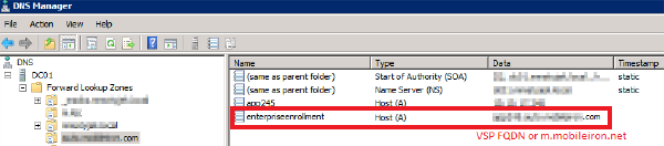
Obtain a TLS/SSL SAN certificate
For Windows devices, a Subject Alternative Name (SAN) TLS/SSL certificate from a trusted Certificate Authority (CA), such as Verisign or GoDaddy, is required. If you use a self-signed (localCA) certificate, device enrollment will fail.
-
The TLS/SSL certificate provides trusted and secured connection without certificate warnings.
-
A SAN certificate, also known as a multi-domain certificate or a unified communication certificate, is valid for two or more hosts. The SAN certificate must cover the MobileIron Core hostname and enterprise enrollment.YourCompany-Domain name.com.
Connecting to the Windows store
You can set up recommended apps that device users can download from the Apps@Work app. For Windows devices, your firewall must allow connections to the following hosts:
|
Purpose |
Host connection |
|---|---|
| Windows 10 app store search | https://storeedgefd.dsx.mp.microsoft.com |
| Windows 10 VPN for Cisco AnyConnect | https://www.windowsphone.com |
| Windows Phone 8 App store detail URL | http://marketplaceedgeservice.windowsphone.com |
| Windows Phone 8 app store icon URL | http://cdn.marketplaceimages.windowsphone.com |
AppConfig Community Repository outbound firewall port setting
Core requires outbound firewall access on TCP port 443 to https://appconfig.cdn.mobileiron.com/com.example.OneTouchConfiguration/current/appconfig.xml for the Managed App Configuration UI to render properly.
|
Purpose |
Host connection |
|---|---|
|
Android Help@Work |
|
| Appthority | https://api.appthority.com/applications/bulk_query |
|
Azure active directory |
https://graph.windows.net/%s/devices/deviceId_%s?api-version=1.6 |
|
BlueCoat |
|
| Business Store Portal (BSP) | https://onestore.microsoft.com |
|
Business Store Portal (BSP) |
|
| For the Find My Phone mapping and other options | https://api.mqcdn.com/sdk/mapquest-js/v1.0.0/mapquest.css |
|
GlobalSign |
|
|
iOS Managed AppConfig community |
|
|
Microsoft Graph |
https://login.microsoftonline.com/{tenant_id}/oauth2/authorize |
|
Samsung E-FOTA |
|
| SymantecManagedPKI | pki-ws.symauth.com |
|
Windows device attestation |
https://has.spserv.microsoft.com/HealthAttestation/ValidateHealthCertificate/v1 |