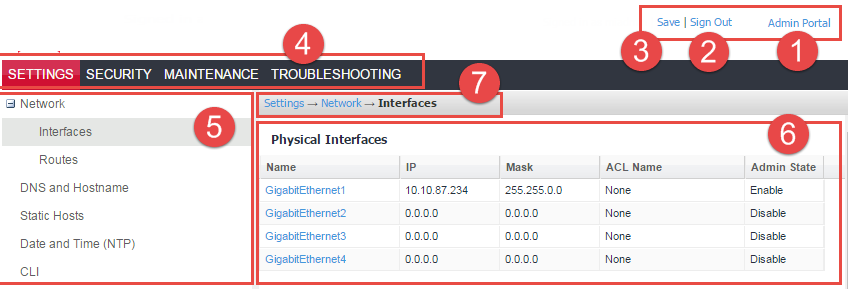|
Settings Menu
|
|
Network > Interfaces
|
- Change physical interface settings
- Add VLAN interfaces
- Change VLAN interfaces
|
|
Network > Routes
|
- Change the default gateway
- Route through different gateways
|
|
DNS and Hostname
|
Change DNS servers
|
|
Static Hosts
|
Edit the host list for Ivanti EPMM
|
|
Date and Time (NTP)
|
Change the time source used by Ivanti EPMM
|
|
CLI
|
- Change the Enable Secret set during installation
- Enable/Disable ssh access
- Change ssh settings
|
|
Data Export > Splunk Indexer
|
Configure a Splunk indexer
|
|
Data Export > Splunk Data
|
Configure the data to export to Splunk
|
|
Data Export > Syslog Servers
|
Configure syslog servers.
|
|
Data Export > SysLog Data
|
Configure the data to export to Syslog servers.
|
|
Data Export > Reporting Database
|
Configure the authentication token for the Reporting Database and the data to export
|
|
Log Upload
|
Upload log files to an external server.
|
|
SNMP
|
Configure SNMP servers
|
|
Email Settings
|
Configure SMTP settings for communication between Ivanti EPMM and devices
|
|
Port Settings
|
Change default port configuration for Ivanti EPMM
|
|
Data Purge
|
Configure automated data purging
|
|
Services
|
Enable/Disable Ivanti EPMM services
|
|
Security Menu
|
|
Identity Source > Local Users
|
Create, delete, and manage local users for System Manager.
|
|
Identity Source > Password Policy
|
Create, edit, and restore default values for password in the System Manager.
|
|
Certificate Mgmt
|
View and manage certificates for:
- Portal HTTPS
- Client TLS
- iOS Enrollment
- Certificate pinning requests
|
|
Access Control Lists > Networks & Hosts
|
Create and manage entries for networks and hosts
|
|
Access Control Lists > Network Services
|
Create and manage entries for network services
|
|
Access Control Lists > ACLs
|
Compile access control lists
|
|
Access Control Lists > Portal ACLs
|
Compile access control lists for specific Ivanti EPMM components
|
|
Advanced > Host Header Validation
|
Enhance security of incoming HTTP traffic in Ivanti EPMM, by validating HTTP host headers
|
|
Advanced > HSTS
|
HSTS provides an additional layer of security for HTTPS, reducing the ability to intercept requests and responses between a user and a web application server.
|
|
Advanced > Incoming SSL Configuration
|
Select protocols and cipher suites other than the defaults for incoming SSL/TLS connections
|
|
Advanced > ModSecurity
|
Configure protection against certain types of future public security vulnerabilities
|
|
Advanced > Outgoing SSL Configuration
|
Select protocols and cipher suites other than the defaults for outgoing SSL/TLS connections.
|
|
Advanced > SAML
|
Allows local administrator users to use single-sign on for the Admin Portal and Self-Service User Portal.
|
|
Advanced > Trusted Front End
|
Set up a Trusted Front End for communication from devices to Ivanti EPMM.
|
|
Advanced > Portal Authentication
|
Select whether device users authenticate to the self-service user portal, Admin Portal, and System Manager with a password, certificate, or both.
|
|
Advanced > SSH Configuration
|
Configures ciphers, key exchange algorithms and hmacs.
|
|
Maintenance Menu
|
|
Software Updates
|
Update the following information with Ivanti EPMM upgrade: device operating system, version information, platform type
|
|
Self Diagnosis
|
Automates maintenance by providing rapid responses to fixing important issues and reducing the need for patch releases.
|
|
Export Configuration
|
Export Ivanti Server configuration settings to XML format.
|
|
Import Configuration
|
Import an Ivanti Server configuration from a local XML file or FTP site.
|
|
Clear Configuration
|
Clear unsaved configuration settings and return to the default configuration.
|
|
System Storage
|
Monitor disk storage availability.
|
|
Reboot
|
Clear current configuration settings and restart all server modules.
|
|
System Backup
|
Back up system configurations.
|
|
Optimize Database
|
Optimize Ivanti EPMM database performance by cleaning up fragmentation in the database
|
|
Troubleshooting Menu
|
|
Logs
|
Use logs to debug the system.
|
|
Network Monitor
|
Produces a TCP dump for one of the Ivanti Server physical interfaces.
|
|
Service Diagnosis
|
Check the health of multiple services, such as MapQuest, DNS, NTP, and Email.
|
|
System Monitor
|
Monitor Ivanti EPMM performance in log files that contain performance information about CPU usage, memory usage, threads, tomcat performance, database performance, and muscle logs.
|
|
Queue Activation
|
Provides data about Queue Activation that is useful to Ivanti Technical Support.
|
|
In-Memory Queue Monitor
|
Provides Ivanti Technical Support with information about tasks in the queue in your Ivanti EPMM memory.
|