Audit Log
Actions taken by the MobileIron Access local administrator are captured in logs and displayed in Reports > Audit.
The Audit log displays audit trail information such as Actions, Status, SourceIP, Timestamp and so on.
The Description field now provides the following information about
| • | The policy update that displays the federated pair it belongs to. |
| • | The rule update that displays the policy it belongs to. |
Figure 1. audit log
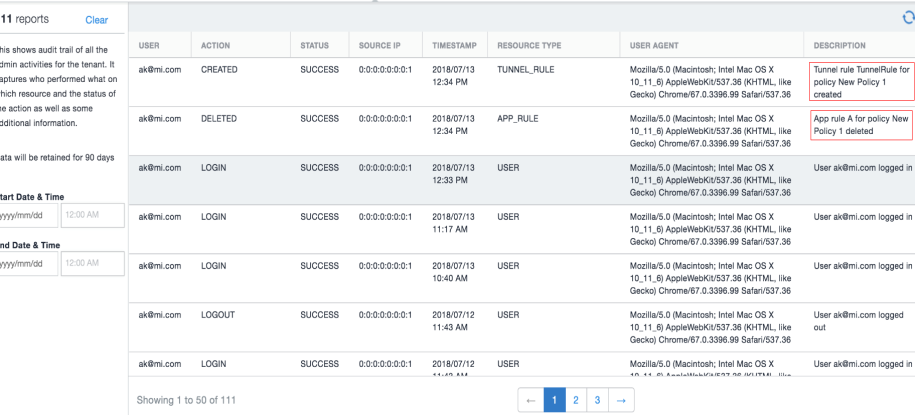
You can do the following with the audit report data:
| • | Filter the reported instances to view a subset. |
Filtering audit report data
To filter audit report data, do the following the following in the left panel:
| • | Enter a Start Date and End Date. |
Audit report data available for filtering
The following fields are available to filter the report data:
|
Item |
Description |
|
Start Date |
Enter a start date to filter the data. |
|
End Date |
Enter an end date to filter the data. |
Actions
Local administrator actions logged and reported in Reports > Audit include:
|
Action |
Description |
||||||||||||||||||
|
Login |
Local administrator signs in to the Access administrative portal (User). |
||||||||||||||||||
|
Logout |
Local administrator sings out of the Access administrative portal (User). |
||||||||||||||||||
|
Password Changed |
The local administrator password is changed (User). |
||||||||||||||||||
|
Password Reset |
Password recovery key is reset. |
||||||||||||||||||
|
Created |
The following are created or added:
|
||||||||||||||||||
|
Updated |
The following are edited and saved:
|
||||||||||||||||||
|
Deleted |
The following are deleted:
|
||||||||||||||||||
|
Rules_Reordered |
Conditional rules are reordered (Policy). |
||||||||||||||||||
|
Registered |
A Standalone Sentry is registered to MobileIron Access (CRT). |
||||||||||||||||||
|
Assigned |
Standalone Sentry is assigned to the profile (CRT). |
||||||||||||||||||
|
Unassigned |
Standalone Sentry is unassigned from the profile (CRT). |
||||||||||||||||||
|
Recovery Key Generated |
A Recovery Key is generated for the Access administrator account. |
||||||||||||||||||
|
EmailId |
An Email ID is associated with Access. |
Status provided for an action include:
| • | Success: The action was successful. |
| • | Failure: The action was unsuccessful. |
The description column provides a description of the action taken.
| • | Successful example: Saml pair SP-Box-IDP-PingIdentity created |
| • | Failed example: Saml pair SP-Box-IDP-PingIdentity updated (failed) |