Configuring macOS for Authenticate
You must configure macOS for Authenticate.
Procedure
-
On Cloud, click Configurations > Add.
-
In the Search Configurations field, enter macOS Kernel Extension Policy.
-
Select the policy.
The Create macOS Kernel Extension Policy Configuration window opens.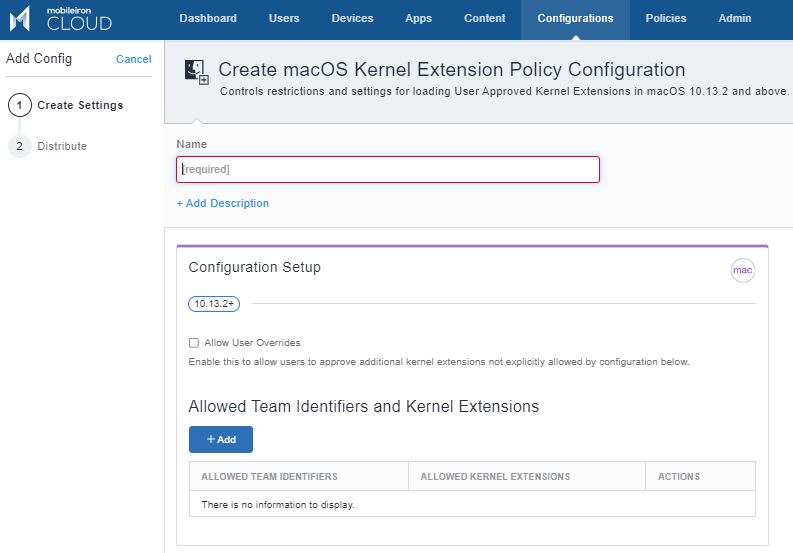
-
Enter a Name for the policy.
-
Under Configuration Setup, click Add.
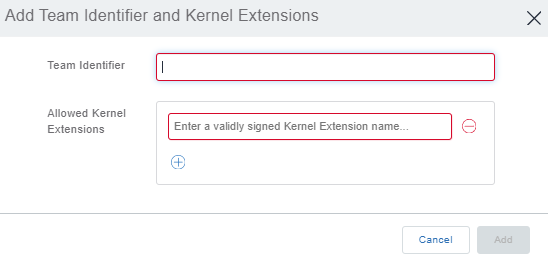
-
Enter 2P68G9Z44L as the Team Identifier.
-
Click Next.
-
Select the devices to which the configuration is applied and click Done to complete the configuration.
Next steps
Configure the Configuring privacy preference for accessibility permission.