Audit Log
Actions taken by the Ivanti Access local administrator are captured in logs and displayed in Reports > Audit.
The Audit log displays audit trail information such as Actions, Status, SourceIP, Timestamp and so on.
The Description field now provides the following information about
•The policy update that displays the federated pair it belongs to.
•The rule update that displays the policy it belongs to.
Figure 1. audit log
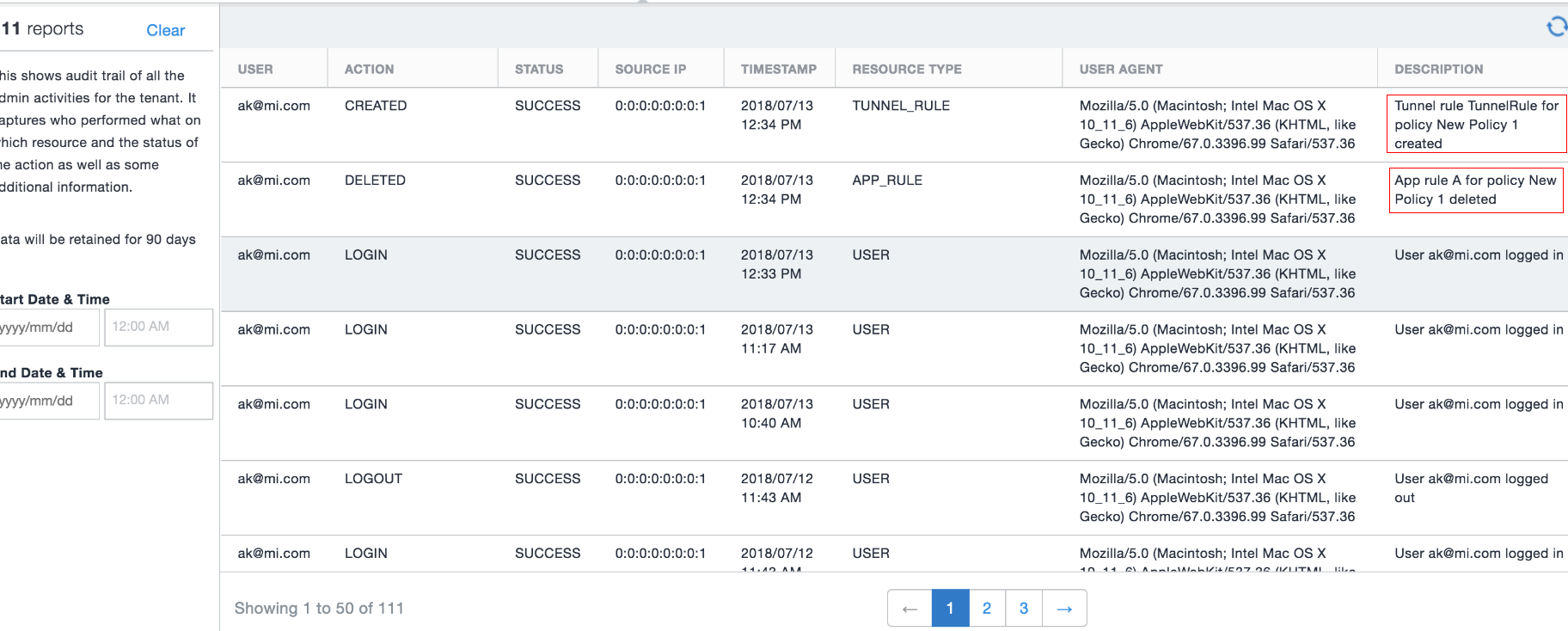
You can do the following with the audit report data:
•Filter the reported instances to view a subset.
Filtering audit report data
To filter audit report data, do the following the following in the left panel:
•Enter a Start Date and End Date.
Audit report data available for filtering
The following fields are available to filter the report data:
|
Item |
Description |
|
Start Date |
Enter a start date to filter the data. |
|
End Date |
Enter an end date to filter the data. |
Actions
Local administrator actions logged and reported in Reports > Audit include:
|
Action |
Description |
|
Login |
Local administrator signs in to the Ivanti Access administrative portal (User). |
|
Logout |
Local administrator sings out of the Ivanti Access administrative portal (User). |
|
Password Changed |
The local administrator password is changed (User). |
|
Password Reset |
Password recovery key is reset. |
|
Created |
The following are created or added: •Profile. •Certificate. •Service provider (SP) and identity provider (IdP) pair (SAML_Pair). •Policy. A policy is automatically created when you click Continue in the App and Device Identity Trust screen in the Getting Started Wizard. •Conditional rule for a IP address range (Source_IP_Rule). •Conditional rule for an app or device platform (User_Agent_Rule). |
|
Updated |
The following are edited and saved: •Profile is edited and saved. •Service provider (SP) and identity provider (IdP) pair. •Profile details are updated. (Policy). •Conditional rule for a IP address range (Source_IP_Rule). •Conditional rule for an app or device platform (User_Agent_Rule). •Remediation page. |
|
Deleted |
The following are deleted: •Service provider (SP) and identity provider (IdP) pair. •Conditional rule for a IP address range (Source_IP_Rule). •Conditional rule for an app or device platform (User_Agent_Rule). •Standalone Sentry is deleted (CRT). |
|
Rules_Reordered |
Conditional rules are reordered (Policy). |
|
Registered |
A Standalone Sentry is registered to Ivanti Access (CRT). |
|
Assigned |
Standalone Sentry is assigned to the profile (CRT). |
|
Unassigned |
Standalone Sentry is unassigned from the profile (CRT). |
|
Recovery Key Generated |
A Recovery Key is generated for the Ivanti Access administrator account. |
|
EmailId |
An Email ID is associated with Ivanti Access. |
Status provided for an action include:
•Success: The action was successful.
•Failure: The action was unsuccessful.
The description column provides a description of the action taken.
•Successful example: Saml pair SP-Box-IDP-PingIdentity created
•Failed example: Saml pair SP-Box-IDP-PingIdentity updated (failed)