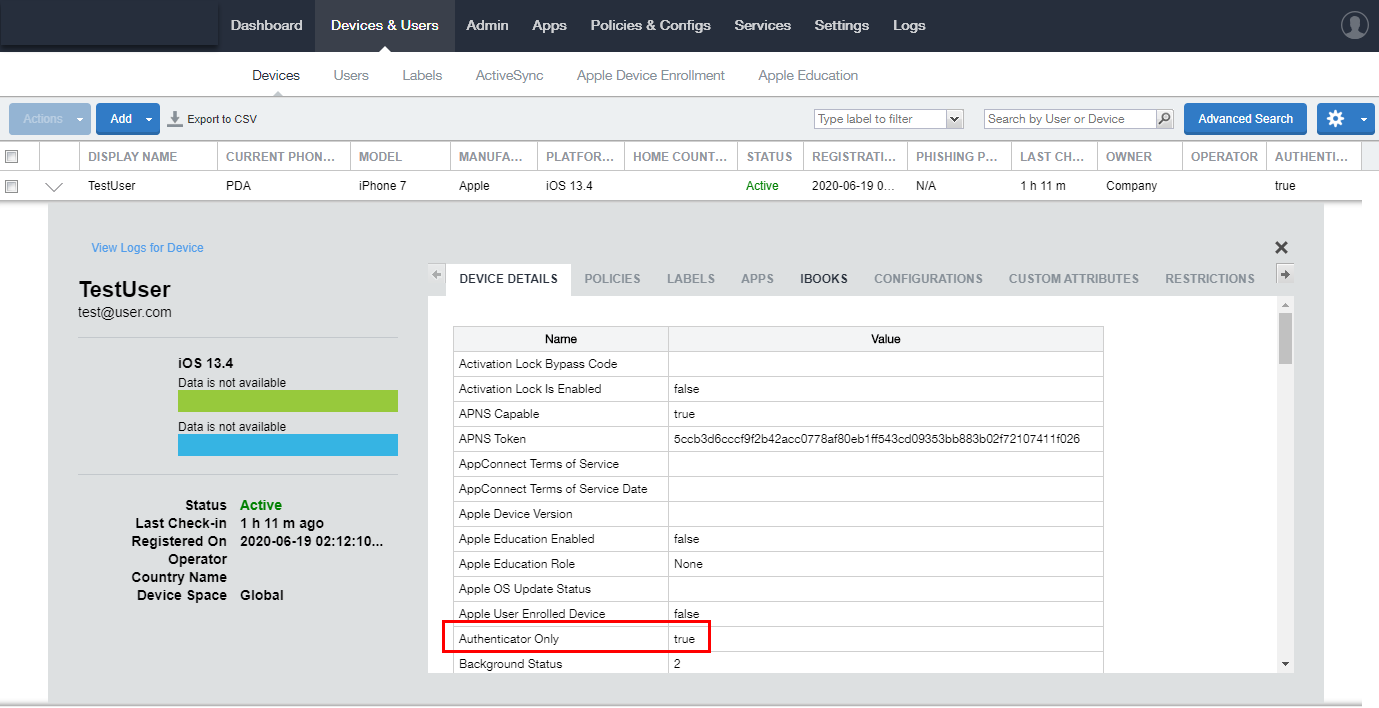Viewing Authenticator Only on Ivanti EPMM
After a device registers with Ivanti EPMM in Authenticator Only mode, device information and status is available on Ivanti EPMM.
Devices list
A device in Authenticator Only mode is listed with all other devices registered with Ivanti EPMM. To view device listings, on Ivanti EPMM Admin Portal, go to Devices & Users > Devices.
The value for Authenticator Only displays as Yes if the device is registered as an Authenticator Only device.
Figure 1. Authenticator only column in devices list
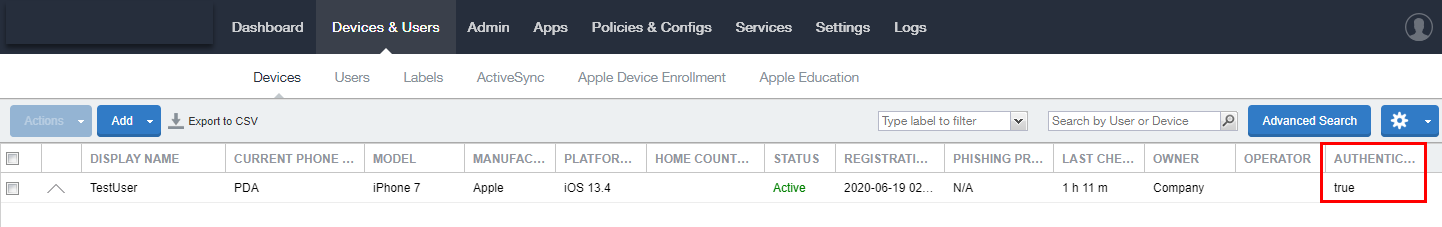
Device details
The Authenticator Only device label is seen for devices when you click on the device listing for more details.
The label is also visible in the user portal for an Authenticator Only device.
Figure 2. Authenticator only label in device details