Troubleshooting
-
AppConnect(ACURLSessionDataDelegateProxy.o)' does not contain bitcode
-
Application error: Unable to communicate with the application
AppConnect(ACURLSessionDataDelegateProxy.o)' does not contain bitcode
Problem:
Bitcode is enabled in build options, but should be disabled.
When you build your project, the following error occurs:
AppConnect(ACURLSessionDataDelegateProxy.o)' does not contain bitcode. You must rebuild it with bitcode enabled (Xcode setting ENABLE_BITCODE), obtain an updated library from the vendor, or disable bitcode for this target. for architecture arm64
Solution:
Disable Bitcode in the project’s Build Options, for example:
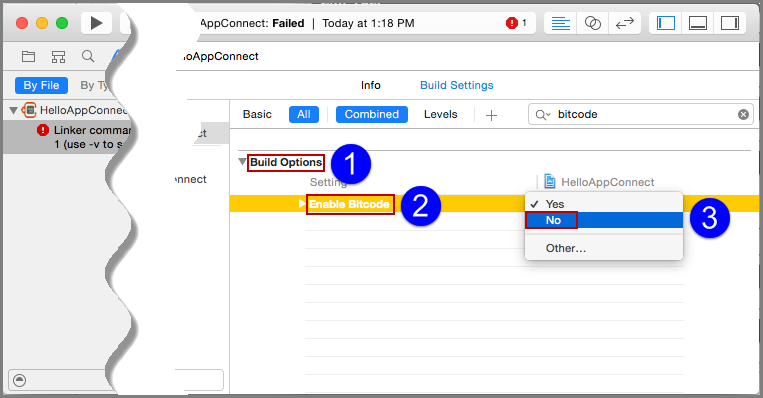
Lexical or preprocessor issue when building your app
Problem:
Path missing in #import statement
When you build your project, the following compiler error occurs:
Lexical or Preprocessor Issue:
'AppConnect.h' file not found
Solution:
Be sure your #import statements include the path to AppConnect.h and other header files included in AppConnect framework. For example:
#import "AppConnect/AppConnect.h"
App crashes in call to -startWithLaunchOptions:
Problem:
Your app crashes immediately on launch, in the call to the AppConnect singleton’s method
-startWithLaunchOptions:.
When this error occurs, the AppConnect library:
-
logs an error.
@"AppConnect error: AppConnect is unable to start because [UIApplication sharedApplication] is not an instance AppConnectUIApplication."
-
throws an NSException object. The object’s name method returns the string "AppConnect unable to start". The object’s reason method returns the string "[UIApplication sharedApplication] is not an instance of AppConnectUIApplication."
Solution:
The call in main.m to the function UIApplicationMain is incorrect. Follow the instructions in Use AppConnect’s UIApplication subclass.
Application error: Unable to communicate with the application
Problem:
The Ivanti client app displays this error message:
Application error: Unable to communicate with the application. Please contact the application developer. The application’s bundle ID is <your application’s bundle ID>.
Solution:
This error occurs when the AppConnect library tries to contact the Ivanti client app, but you did not register the app as a handler for the AppConnect URL scheme.
See Register as a handler of the AppConnect URL scheme.
App crashes due to uncaught ACPropertyAccessException
Problem:
Your app crashes due to the following uncaught exception:
<Error>: *** Terminating app due to uncaught exception 'ACPropertyAccessException', reason: 'Method -[AppConnect_impl <method name>] called before recovering the first unlock key’
The AppConnect library throws this exception if the app accesses the instance properties on the AppConnect singleton before the AppConnect singleton is ready.
Solution:
Refactor your code to make sure you check the AppConnect singleton getter isReady before accessing any instance properties. If isReady is YES, you can access the instance properties. If isReady is NO, wait for the AppConnect library to call the callback method -appConnectIsReady: before accessing the properties.