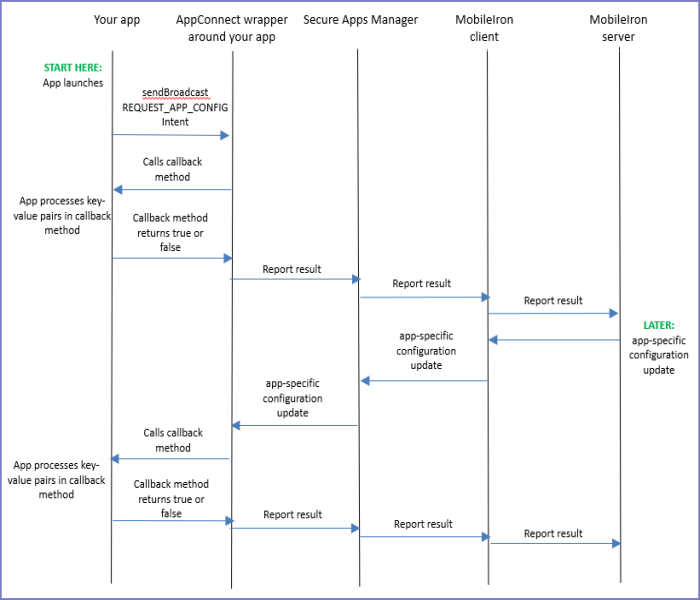App-specific configuration data flow
The MobileIron server passes the app-specific configuration to the MobileIron client app (Mobile@Work when using MobileIron Core or Connected Cloud, and MobileIron Go when using MobileIron Cloud). The MobileIron client app in turn passes the configuration to the AppConnect wrapper around your app, which passes it to your app.
The following sequence diagram shows the flow of data between the MobileIron server, the MobileIron client app, the Secure Apps Manager, the AppConnect wrapper around your app, and your app. It shows the sequence when:
- Your app launches
- The MobileIron server administrator has updated the app-specific configuration on the server.
Before the sequence begins, when the app was installed, the AppConnect wrapper received the app-specific configuration from the MobileIron server, passed to the wrapper from the MobileIron client and the Secure Apps Manager.
Figure 1. App-specific configuration data flow