Uploading and wrapping an app
Upload and wrap your app in the wrapping portal.
Procedure
- Click Developer > Wrapped Apps in the tab bar.
The Wrapped Apps Home page displays. - Click Create New Wrapped App.
-
Read and accept the license agreement, if presented.
The license agreement is presented the first time that you click Create New Wrapped App.
After accepting the license agreement, the Select Your App page displays.
Figure 1. Select your app
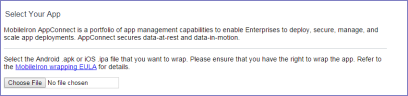
- Click Choose File.
A dialog box for choosing the file opens. - Select the APK file in your computer’s folders.
-
Click Next on the Select Your App page.
The portal uploads and evaluates the APK file, and then displays the Wrap Your App page.
Figure 2. Wrap your app
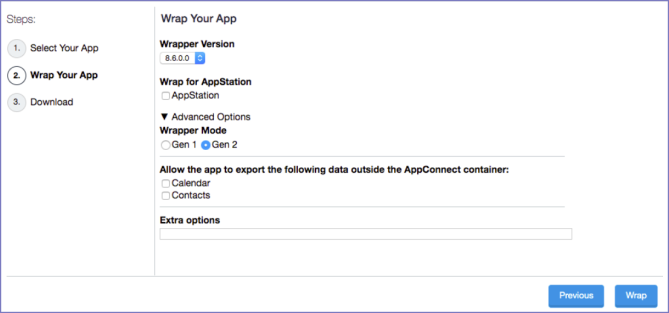
-
Select the Wrapper Version.
Keep in mind that the wrapped app will require a Secure Apps Manager or Secure Apps Manager for AppStation with at least the same version as the wrapper version.
NOTE: To wrap an app with an earlier version of the Secure Apps wrapper than the choices given, contact MobileIron Technical Support. - If you selected wrapper version 8.6.0.0 or later, the option Wrap for AppStation displays. Select AppStation to wrap the app for use with the Secure Apps Manager for AppStation.
- If you are using the Generation 1 wrapper, select Gen 1.
- Select Calendar to allow the app to export data to the device’s calendar database.
This option allows data export when the app uses the Calendar Provider Android API. -
Select Contacts to allow the app to export data to the device’s contact database.
This option allows data export when the app uses the Contact Provider Android API. - Change the maximum heap size in Max heap size in MBytes to run this tool only if you encounter any issues when wrapping your app.
The default heap size is 5500. The range is 4000 - 12000. Increasing the heap size may slow down the wrapping process, in very rare cases taking up to two hours. - In the Extra options field, enter the flag -addInternetPermission if both of the following are true:
Your app uses the android.media.MediaPlayer or android.media.MediaMetaDataRetriever APIs.
Your app does not include android.permission.INTERNET in its AndroidManifest.xml file
IMPORTANT: Do not select any other Advanced Settings or make other modifications to Custom Options unless MobileIron Technical Support has instructed you to do so. The following flags are available: Flag
Description
-ignoreSqlCipher
-allowIntentAction
See Receiving information from outside the AppConnect container.
-enableCrashlytics
Enables Crashlytics library.
-disableArm64
See 64-bit support.
-keepJavaNativesLazyLinking
- Click Wrap.
Next steps
Go to Downloading the wrapped app.