Load balancer setup
This section describes the recommended approach for Ivanti EPMM to monitor, load balance, and set up automated detection of a Primary Ivanti EPMM failure and failover to the paired Secondary Ivanti EPMM.
Figure 1. Load balancer setup for Ivanti EPMM monitors
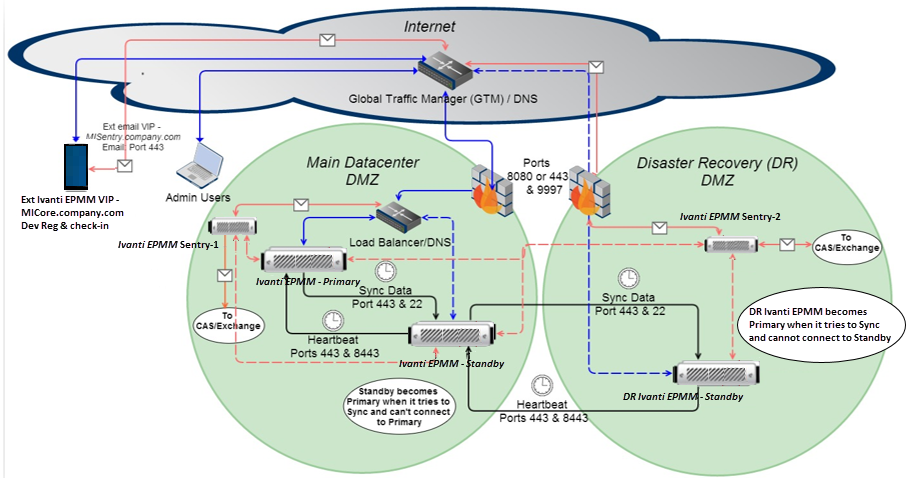
At a high level the load balancer should perform the following tasks:
-
Probe the status of the Primary server by issuing /status/status.html and receiving the “MOBILEIRON-STATUS: OK” message. This indicates a healthy Ivanti EPMM. Any other response should be considered a failure.
-
Probe the status and state of the Secondary by issuing /hastatus.html and receiving the “MOBILEIRON-STATUS: OK (Mode: Standby)” response. The “OK” indicates the server is up and running. The “Mode: Standby” indicates the Ivanti EPMM is in Standby mode and it is safe to failover traffic in case of a Primary Ivanti EPMM failure. The other possible value for “Mode” is “Primary” which indicates the server is acting as Primary.
-
The load balancer should be set up to keep traffic routed to the Primary server and only failover traffic when the following conditions apply:
- Primary probe fails and
- Standby Ivanti EPMM shows “Mode: Standby”
-
The failover should NOT resume traffic back to the Primary when the Primary becomes available (Manual Resume = Yes). Resuming traffic back to the Primary is a manual process.
Important: If the option to swap Ivanti EPMM roles is implemented as part of the Ivanti EPMM HA Recovery, the necessary changes must be made to the load balancer to match the Ivanti EPMM HA architecture, that is, having the right monitors checking the correct Ivanti EPMMs.