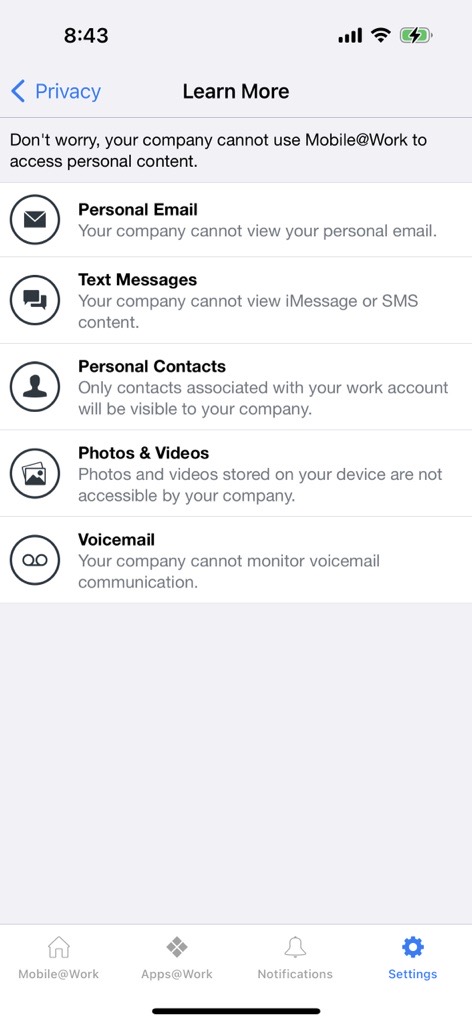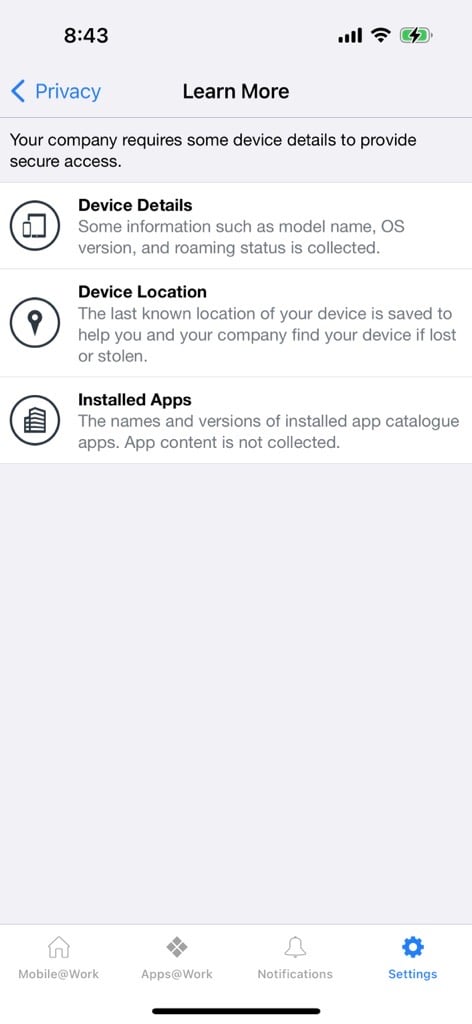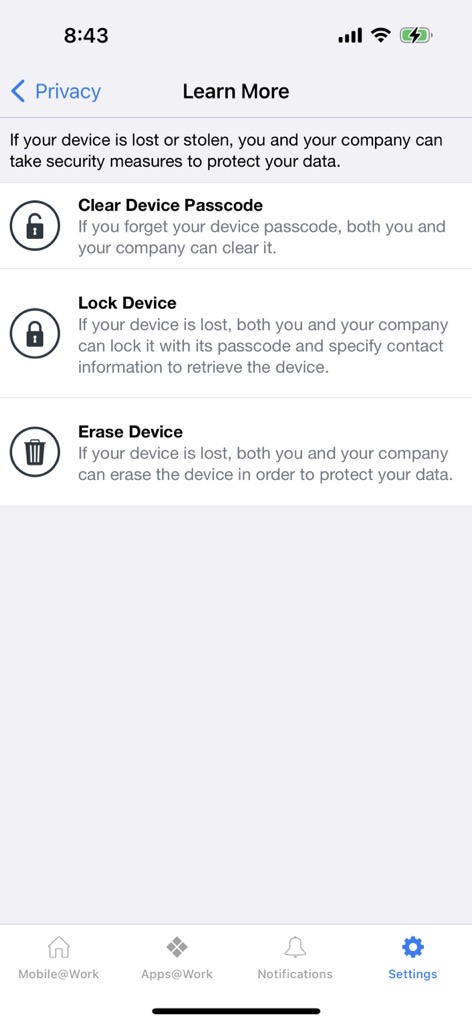Visual privacy
Ivanti EPMM allows you to display privacy information to device users.
Visual privacy describes to users what device information is collected and why, and what actions administrators can take on the device, based on Ivanti EPMM settings. Additionally, Ivanti EPMM notifies users when changes are made to the privacy policy or MDM profile settings.
Users view the visual privacy information during registration, when they must accept the privacy policy.
Enabling visual privacy for devices
When enabled, end-users will be able to learn more about the privacy of their data. Ivanti Mobile@Work will show what content stays private on the device, what information is collected and why, and what actions the IT administrator can take on the debice, according to the settings on the server. This can help reduce end-user questions and concerns.
Procedure
- Go to Settings > System Settings > Users & Devices > Registration.
- Select Enable privacy settings in Ivanti Mobile@Work .
- Select Save.