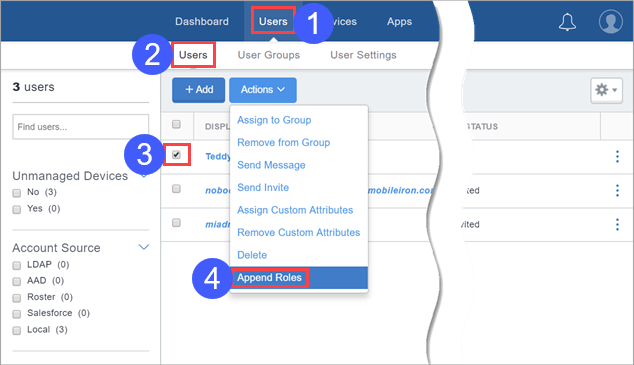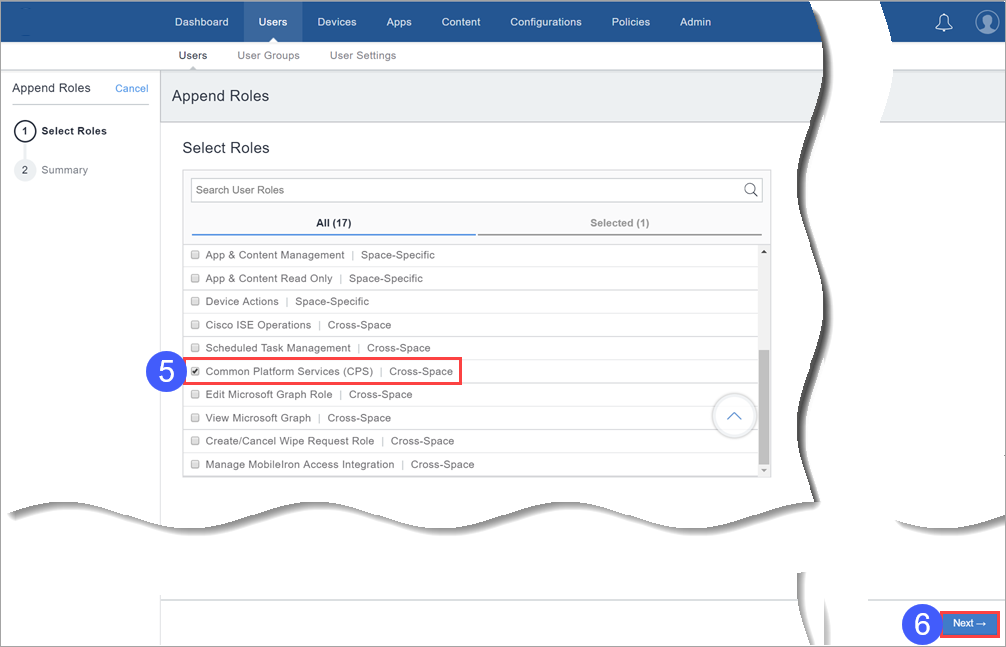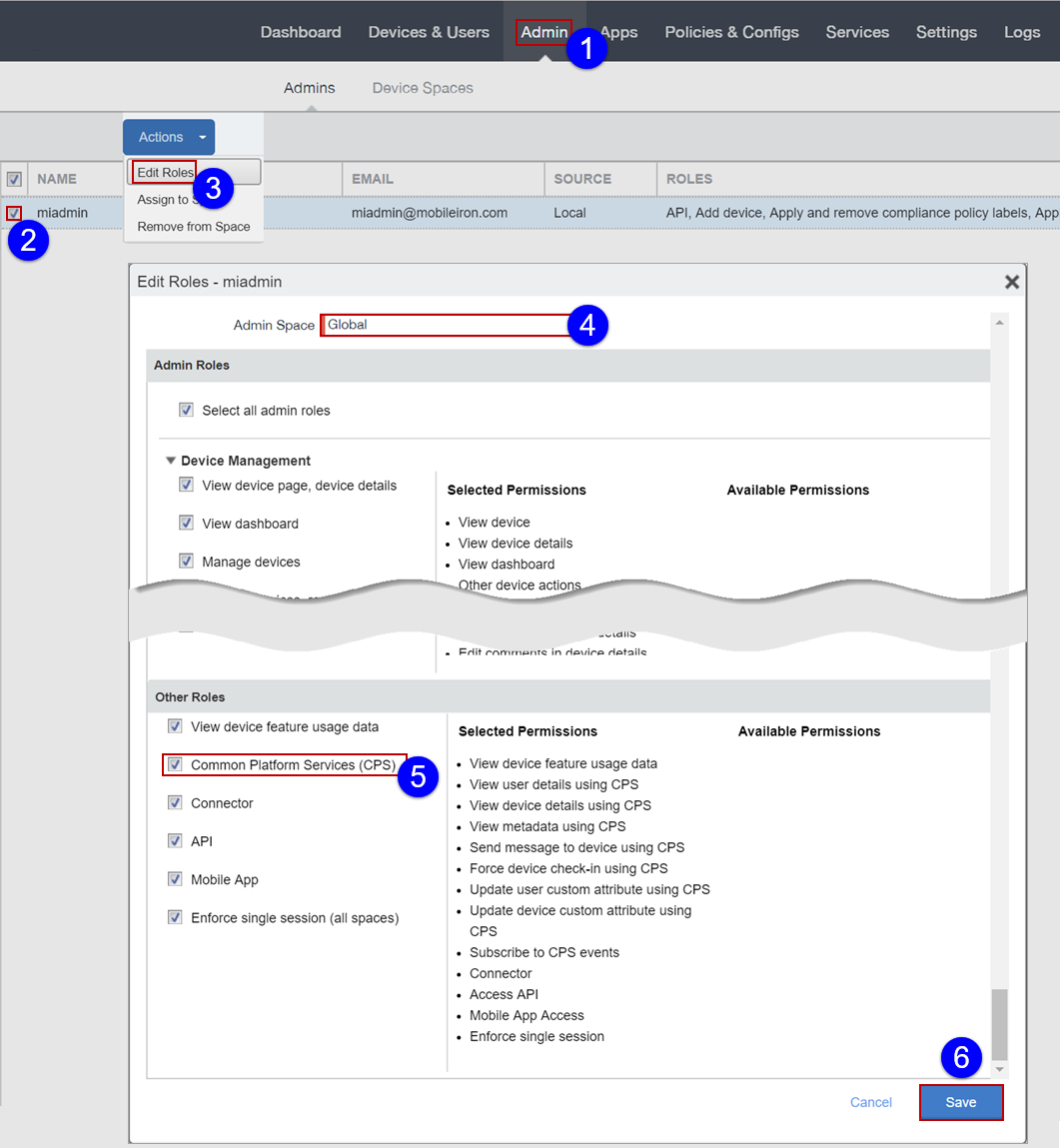Assigning the CPS role to a user
The process differs between Ivanti Neurons for MDM and Ivanti EPMM.
Assigning the CPS role to a Ivanti Neurons for MDM user
To assign the CPS role to a user:
|
1.
|
Log in to Ivanti Neurons for MDM and then click Users. |
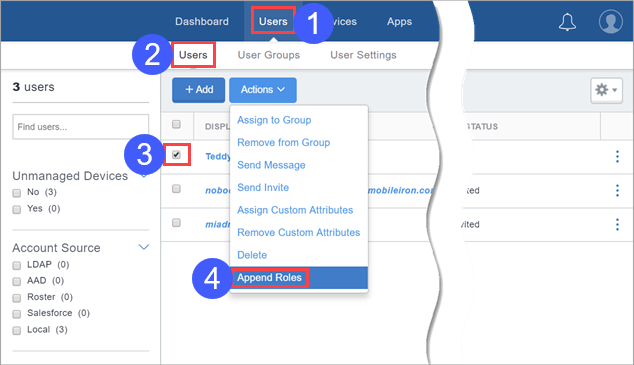
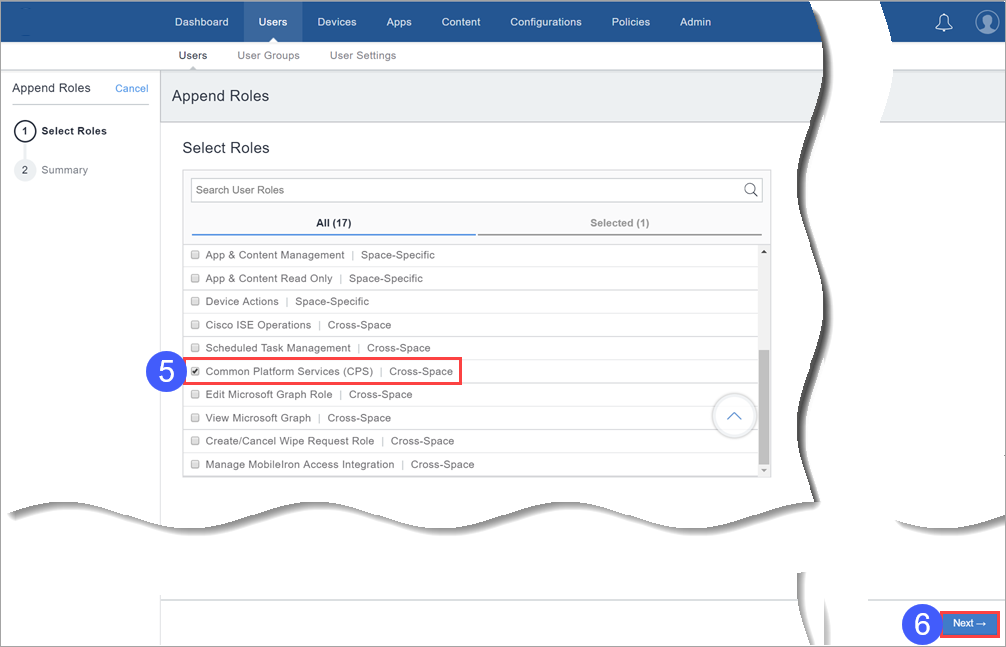
|
5.
|
Select the Common Platform Services (CPS) role. |
Assigning the CPS role to a Ivanti EPMM user
To assign the CPS role to a user:
|
1.
|
Log in to Ivanti EPMM and then click Admin. |
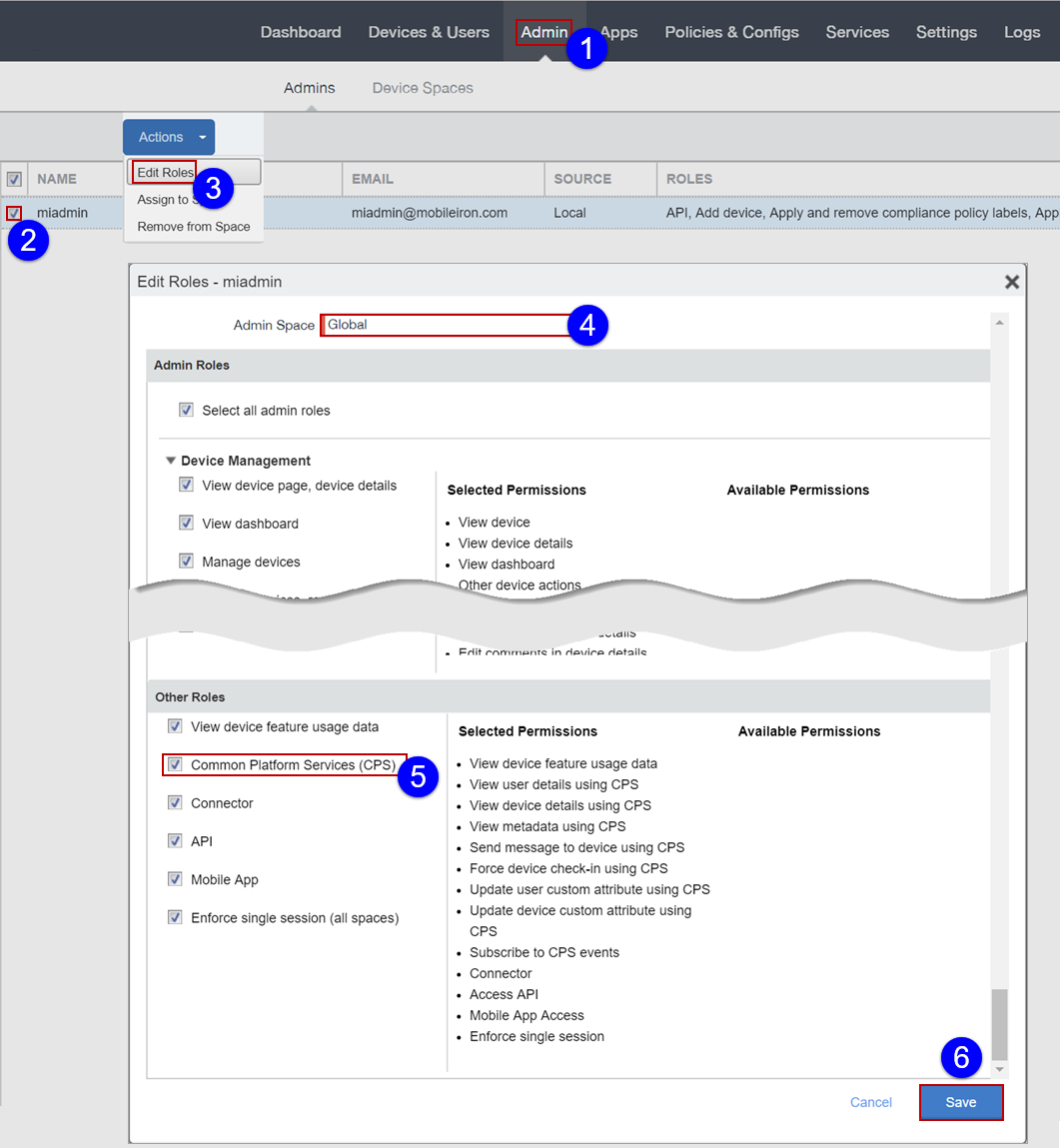
|
4.
|
Assign the admin user to the global space. |
The user will be unable to access Common Platform Services functionality if assigned to a device space other than global.
|
5.
|
Select the Common Platform Services (CPS) role. |