Enabling messaging
The process for enabling messaging differs between Ivanti Neurons for MDM and Ivanti EPMM. See the following sections for details.
Enabling messaging on Ivanti Neurons for MDM
You can enable messaging using the Ivanti Neurons for MDM admin portal.
To enable messaging:
| 1. | Login to Ivanti Neurons for MDM, and then select Admin. |
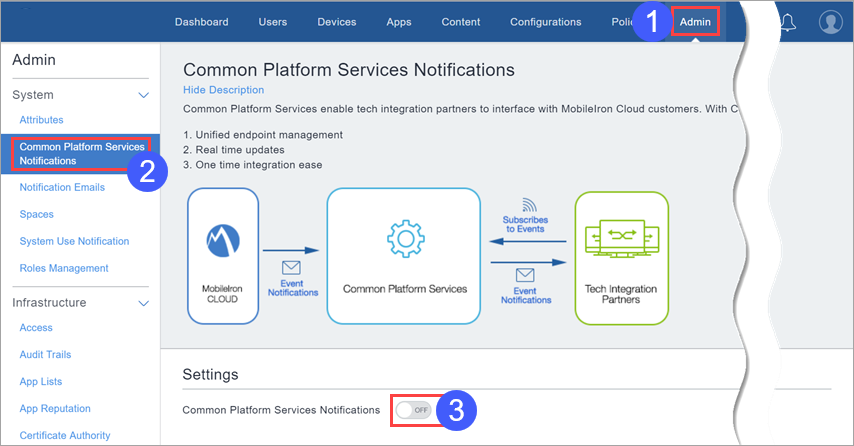
| 2. | Select Common Platform Services Notifications. |
| 3. | Toggle the CPS notifications switch to enable or disable the service. |
Enabling messaging on Ivanti EPMM
You run the Ivanti EPMM CLI program to enable messaging. This procedure invokes a message broker, enables the Event Notification Service event notification feature, restarts the Ivanti server, and restarts Apache Tomcat (on Ivanti EPMM) to reload configurations.
Considerations:
•The Messaging server listens to subscribing client requests over port 8883, and this port must be open inbound for the service to function.
•If Ivanti EPMM is running in a High Availability configuration, please enable messaging on both primary and secondary nodes.
To enable or disable messaging, run the Ivanti EPMM CLI program as shown below:
host:~ host$ ssh miadmin@hostname
miadmin@hostname's password:
Last login: Thu May 4 13:43:48 2017 from 10.101.10.191
************************************************************
* Ivanti EPMM CLI *
* *
* *
************************************************************
Welcome miadmin it is Thu May 4 13:49:39 UTC 2017
CORE(9.4.0.0-2388)@hostname> enable
Password:
CORE(9.4.0.0-2388)@hostname#configure terminal
Enter configuration commands, one per line.
CORE(9.4.0.0-2388)@hostname/config#activemq
Warning:Maintenance mode command.
Portal service will be stopped during this operation. Proceed? (y/n)y
Updating chkconfig...
Updating portal...
Starting ActiveMQ...
INFO: Loading '/mobileiron.com/programs/org.apache.activemq/bin/env'
INFO: Using java '/mobileiron.com/programs/com.mobileiron.platform.jre8/bin/java'
INFO: Starting - inspect logfiles specified in logging.properties and log4j.properties to get details
INFO: pidfile created : '/mobileiron.com/programs/org.apache.activemq/data/activemq.pid' (pid '22954')
Capturing tomcat metrics: [ OK ]
Stopping tomcat: [ OK ]
Starting tomcat: Using TOMCAT_ALLOCATION_MB=2048
Using JAVA_OPTS=-Xms128m -Xmx2048m -XX:PermSize=512m -XX:MaxPermSize=512m -XX:+OptimizeStringConcat -server -Dvsp.branding=mobileiron -Dmi.hostname=hostname -Dfile.encoding=utf-8 -Djavax.net.ssl.keyStore=/usr/java/default/jre/lib/security/cacerts -Djava.security.auth.login.config=/mi/files/ldap/gsseg_jaas.conf -Djava.security.krb5.conf=/mi/files/ldap/krb5.conf -Dspring.auth.method=form -Dsun.net.inetaddr.ttl=60 -Dmi.tcp.port.system.manager.portal=8443 -Djsse.enableSNIExtension=false -Dmi.version=9.4.0.0-2388 -Xms1024m -Xmx2048m -XX:-HeapDumpOnOutOfMemoryError -XX:HeapDumpPath=/mi/files -verbose:gc -XX:+PrintGCDateStamps -XX:+PrintGCTimeStamps -XX:+PrintGCDetails -Xloggc:/mi/tomcat/logs/gc.log -XX:+UseConcMarkSweepGC -XX:+UseParNewGC -XX:MaxNewSize=480M -XX:NewRatio=7 -XX:TargetSurvivorRatio=90 -XX:CMSInitiatingOccupancyFraction=60
[ OK ]
Successfully enabled activemq
CORE(9.4.0.0-2388)@hostname/config#no activemq
Warning:Maintenance mode command.
Portal service will be stopped during this operation. Proceed? (y/n)y
Updating chkconfig...
Updating portal...
Stopping ActiveMQ...
INFO: Loading '/mobileiron.com/programs/org.apache.activemq/bin/env'
INFO: Using java '/mobileiron.com/programs/com.mobileiron.platform.jre8/bin/java'
ERROR: No or outdated process id in '/mobileiron.com/programs/org.apache.activemq/data/activemq.pid'
INFO: Removing /mobileiron.com/programs/org.apache.activemq/data/activemq.pid
Capturing tomcat metrics: [ OK ]
Stopping tomcat: [ OK ]
Starting tomcat: Using TOMCAT_ALLOCATION_MB=2048
Using JAVA_OPTS=-Xms128m -Xmx2048m -XX:PermSize=512m -XX:MaxPermSize=512m -XX:+OptimizeStringConcat -server -Dvsp.branding=mobileiron -Dmi.hostname=hostname -Dfile.encoding=utf-8 -Djavax.net.ssl.keyStore=/usr/java/default/jre/lib/security/cacerts -Djava.security.auth.login.config=/mi/files/ldap/gsseg_jaas.conf -Djava.security.krb5.conf=/mi/files/ldap/krb5.conf -Dspring.auth.method=form -Dsun.net.inetaddr.ttl=60 -Dmi.tcp.port.system.manager.portal=8443 -Djsse.enableSNIExtension=false -Dmi.version=9.4.0.0-2388 -Xms1024m -Xmx2048m -XX:-HeapDumpOnOutOfMemoryError -XX:HeapDumpPath=/mi/files -verbose:gc -XX:+PrintGCDateStamps -XX:+PrintGCTimeStamps -XX:+PrintGCDetails -Xloggc:/mi/tomcat/logs/gc.log -XX:+UseConcMarkSweepGC -XX:+UseParNewGC -XX:MaxNewSize=480M -XX:NewRatio=7 -XX:TargetSurvivorRatio=90 -XX:CMSInitiatingOccupancyFraction=60
[ OK ]
Successfully disabled activemq
CORE(9.4.0.0-2388)@hostname/config#