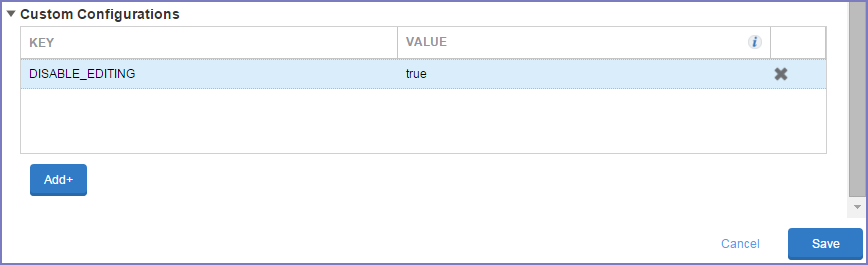Edit functionality in Docs@Work
The editing feature is available by default. If you want to restrict mobile device users to read-only access to enterprise content, you can turn off editing in Docs@Work. Enter the DISABLE_EDITING key-value pair in the Custom Configurations section of the Docs@Work configuration. The key-value pair disables the following in My Files and all content sites in Docs@Work:
- Editing
- Creating new files and folders
- Importing images from photo gallery
- Uploading to and deleting files in the backend resource
Disabling the edit functionality in Docs@Work
You disable the edit functionality in Docs@Work using key-value pairs. If editing is disabled, device users will no longer see the edit options in Docs@Work. Users will also not be able to switch to edit mode while viewing a document.
Procedure
- In the Ivanti EPMM Admin Portal, go to Policies & Configs > Configurations.
- Select the Docs@Work configuration for which you want to disable editing.
- Click Edit.
- Scroll down to the Custom Configuration section.
- Click Add+ to enter the following key value pair:
Key
Value
DISABLE_EDITING
true
- Click Save.