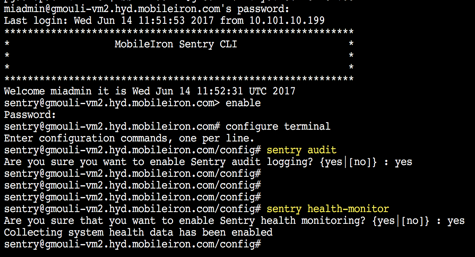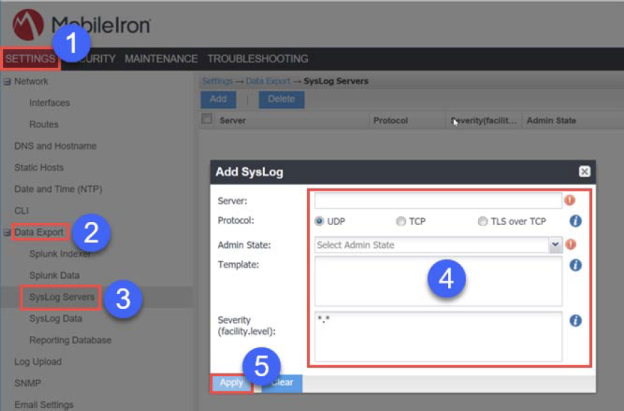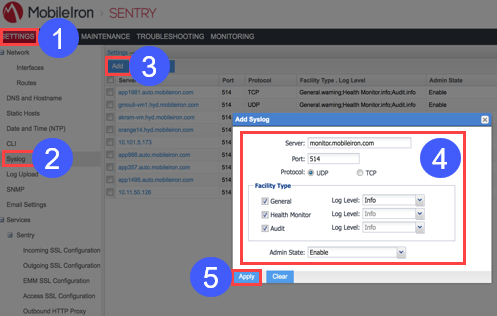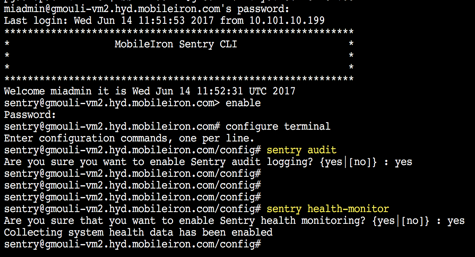Configuring MobileIron Core and MobileIron Sentry
You can use MobileIron Monitor to monitor MobileIron Core and MobileIron Sentry instances. This section describes how to configure MobileIron Core and MobileIron Sentry to work with MobileIron Monitor.
Configuring MobileIron Core
To configure MobileIron Core, you need to:
|
•
|
Enable data export by adding the RDB/Monitor hostname in the Server text box of the Add SysLog dialog box. |
|
•
|
Select which kind of data to export from the selected servers. |
Enabling data export from the desired syslog servers
In this step, you select the servers from which to push data.
To enable data export:
|
1.
|
Log into MobileIron System Manager and then click Settings: |
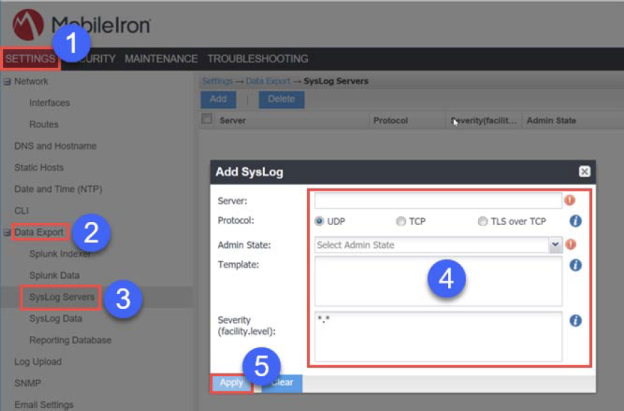
|
4.
|
Configure the Add Syslog fields: |
|
a.
|
Server: Enter the IP address of MobileIron Monitor. |
|
c.
|
Select the admin state, Enabled or Disabled. |
5. Click Apply.
Selecting the data to export
In this step, you select which kind of data to push from the enabled servers.
To select data:
|
1.
|
Log into MobileIron System Manager and then click Settings: |

|
4.
|
Use the Data to Index fields to select the data to push to MobileIron Monitor. |
|

|
You can click the Advanced Options links to select advanced data options for each of the types of available data.
|
Configuring MobileIron Sentry
To configure MobileIron Sentry, you need to:
|
•
|
Add MobileIron Monitor as a Syslog server. |
|
•
|
Use CLI commands to enable audit logging, general logs, and health logs. |
Adding MobileIron Monitor as a Syslog Server
You need to add MobileIron Monitor as a syslog server in MobileIron Sentry.
To add MobileIron Monitor as a syslog server in MobileIron Sentry:
|
1.
|
Log into MobileIron Sentry and then click Settings: |
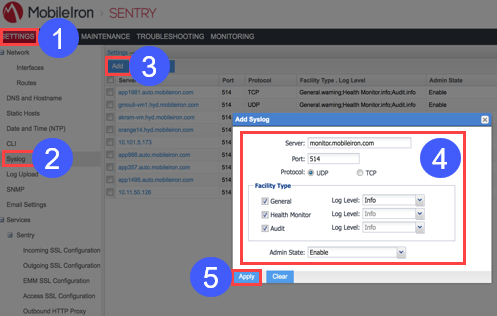
|
4.
|
Provide values for the Add Syslog dialog fields: |
|
a.
|
Server: Enter the IP address of MobileIron Monitor. |
|
c.
|
Protocol: Select a protocol. |
|
d.
|
Facility Type: Select the desired facility types. |
|
e.
|
Admin State: Select Enable. |
5. Click Apply.
Enabling audit logging, general logging, and health monitoring
To enable audit logging, general logging, and health monitoring on MobileIron Sentry, connect to the Sentry CLISH via SSH and use the sentry audit and sentry health-monitor commands as shown below: