Enabling CPS messaging on Cloud
The zConsole server integrates with MTD by using the Event Notification Service, which requires enabling CPS messaging. CPS messaging makes it possible for the zConsole to receive notifications for changes on devices real time—for example for new device registrations or new app installs—instead of relying on the synchronization job that runs every 1-4 hours. These notifications will not be received by the zConsole if messaging is not enabled. For more information, see "Using the Event Notification Service” in the Event Notification Service and Common Platform Services API Guide.
You can enable Common Platform System (CPS) messaging using the Cloud admin portal. To enable messaging:
Procedure
-
Login to Cloud, and then select Admin.
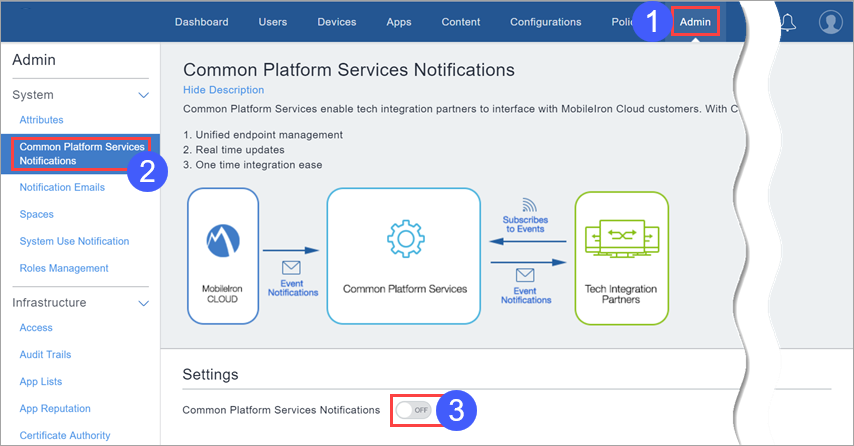
-
Select Common Platform Services Notifications.
-
Toggle the CPS notifications switch to enable or disable the service.