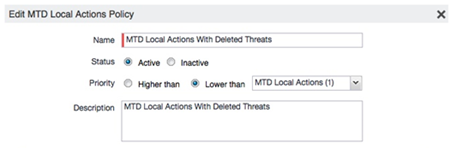Editing an MTD local actions policy
You can edit your Ivanti Mobile Threat Defense Local Actions policy to select new or alternative threat defenses.
Procedure
- Select Policies & Configs > Policies
- Select the check box next to the MTD policy that you want to edit. The Policy Details panel displays on the right of the page.
-
Click Edit. The Edit MTD Local Actions Policy dialog box opens.
Figure 1. Edit MTD Local Actions Policy menu options
- Enter the changes.
- To choose multiple threats actions, select the check box to the left of the threat and then use the Actions drop-down menu to select multiple actions for the threat.
- Click Save.