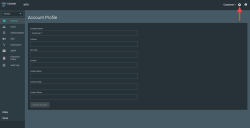Configuring MTD V5 console and Account Management
The Ivanti Mobile Threat Defense V5 console Account Management page provides you access to act as an administrator to configure general, user, authorizations, data export, SMTP, password polices, and audit logs.
You must have administrator privileges to view the Account Management page.
Figure 1. Ivanti Mobile Threat DefenseV5 console > Account Management
General settings
-
The Account Management> General tab provides basic information about the environment for the following fields:
-
Company Name
-
Address
-
Zip Code
-
Country
-
Contact Name
-
Contact Email
-
Contact Phone
-
-
Enter all the details and click Update Account.
Users
The Account Management > Users tab provides information about the management and relationship between the Users, Roles, and Teams.
User Management
A user that has permission to log into the Ivanti Mobile Threat Defense V5 console and the user can have only one role, but the same user can be a member of multiple teams.
You can add multiple users by selecting the + Add New User option.
Role Management
The context for user access is defined by a set of permissions in the Role Management. A role has boundaries of either an account or a team. This boundary defines the scope of the role.
You can create new roles by selecting the + Add New Role option.
Team Management
A set of users in a team and a user can belong to more than one team.
You can create new teams by selecting the + Add New Team option.
Authorizations
Authorizations provides information about various Client IDs that have authorization to call APIs.
You can add multiple API access keys by selecting the + Generate API Key option.
SSO Configuration
Single sign-on (SSO) is configured by SAML Identity Provider (IdP). You can configure Ivanti Mobile Threat Defense V5 console to use a SAML-based single sign-on within the Account Management page under the SSO tab.
You can access the SSO Configuration, only after the administrator provides a hostname by creating an account or after configuring an existing account.
Data Export
A Security Information and Event Management (SIEM) system is a centralized repository that collects and analyzes forensic security data from various software systems within an organization. IT security departments use it to monitor and respond to security events, helping to address both external and internal threats in real time.
SMTP Settings
Simple Mail Transfer Protocol (SMTP ) allows you to configure your own SMTP settings.
Password Policy
The Password Policy defines the set of rules that a user needs to comply while setting a password for the account.
Audit Log
The Audit Log allows the administrator to view all activities of a user based on the user account, actions performed with all details, and with the date and time stamp of the action.