Deactivating Ivanti Mobile Threat Defense
You can disable Ivanti Mobile Threat Defense and remove the MTD configuration from Ivanti Go devices in several ways:
The MTD configuration can easily be disabled or removed.
Open the MTD configuration
Procedure
-
From the admin console, go to Configurations.
-
Click the name of your Threat Defense Activation Configuration from the list to open the description.
Figure 1. Edit or delete MTD configuration
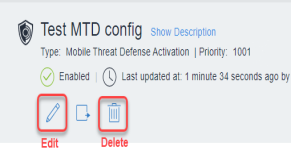
Delete the MTD configuration
Procedure
-
Click the garbage can icon and confirm the delete.
Disable the MTD configuration
Procedure
-
Click the pencil icon to edit the configuration.
-
Click Next to go to the Distribution page.
Figure 2. Disable the configuration
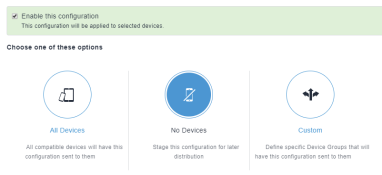
-
Uncheck Enable this configuration.
-
Click Done.
Remove the MTD configuration from your devices
Procedure
- Click the pencil icon to edit the configuration.
- Select No Devices from the Distribution page.
- Click Done.