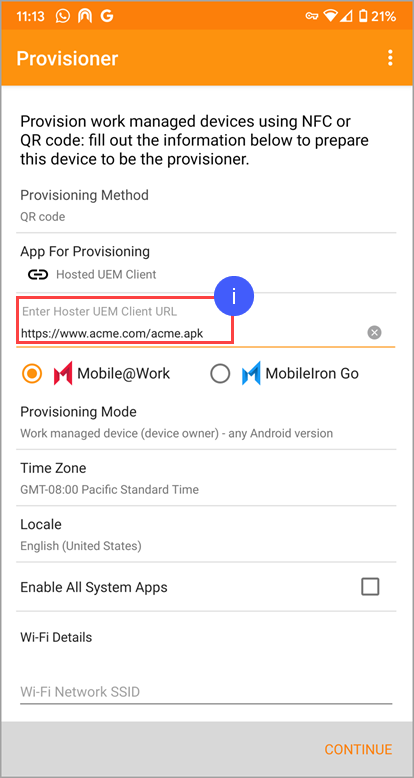New feature summary
Configurable URL to download app for provisioning: Users can now enter an URL to download an app for provisioning. The URL path can be, for example, an internal https/http location where the Android Package file (APK) for MobileIron Mobile@Work resides.
For more information about MobileIron Provisioner, see the "Provisioning an Android enterprise device" section of the MobileIron Core Device Management Guide for Android and Android enterprise Devices, available by searching here.
To enter an URL:
-
Activate the Select App for Provisioning drop-down menu.
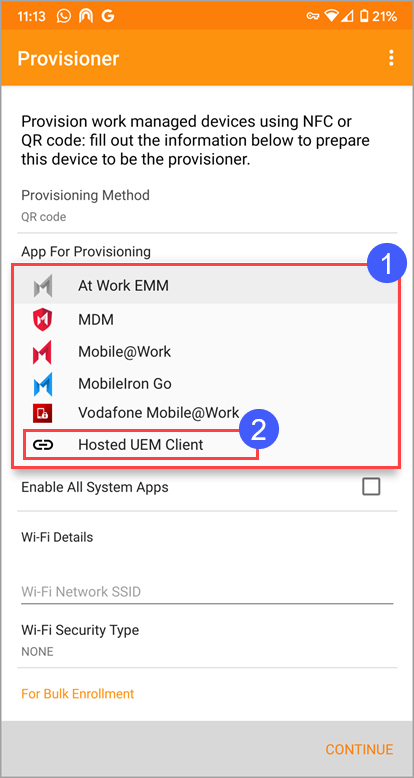
-
Select Hosted EUM Client.
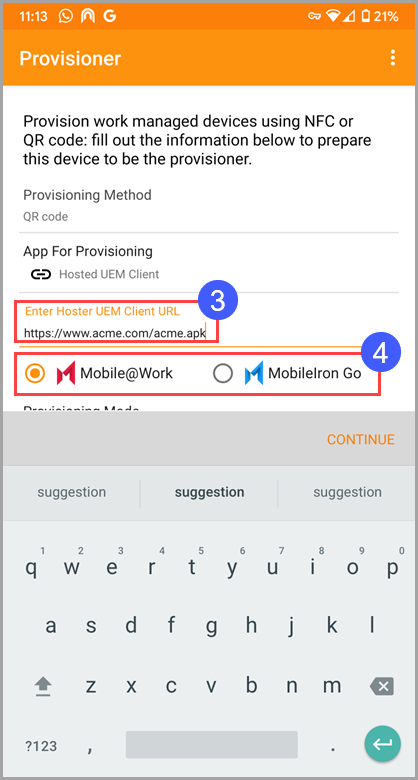
-
Enter the http or https URL location where the client package file resides.
-
Select the associated client.
The URL appears in the Select App For Provisioning field.