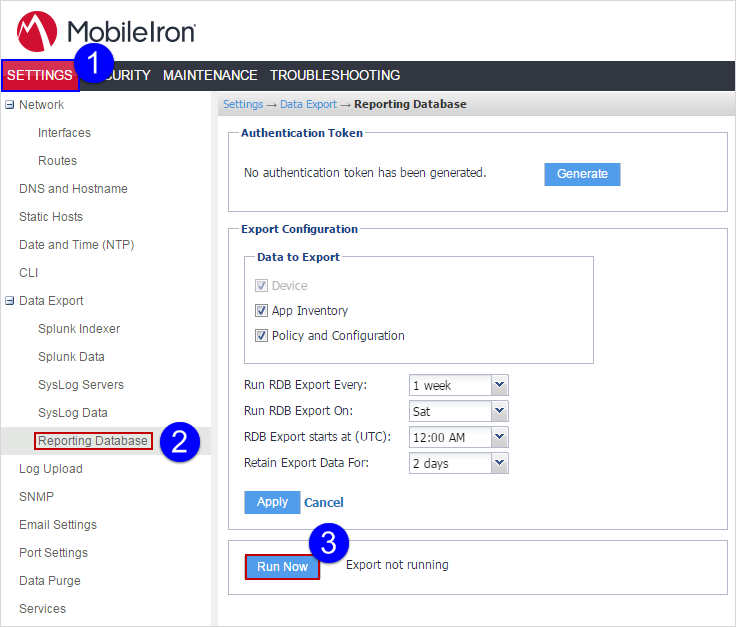Running the RDB export on demand from the Ivanti EPMM System Manager
To run the RDB export on demand from the Ivanti EPMM System Manager:
Procedure
-
In the Ivanti EPMM System Manager, go to Settings > Data Export > Reporting Database.
-
Click Run Now.