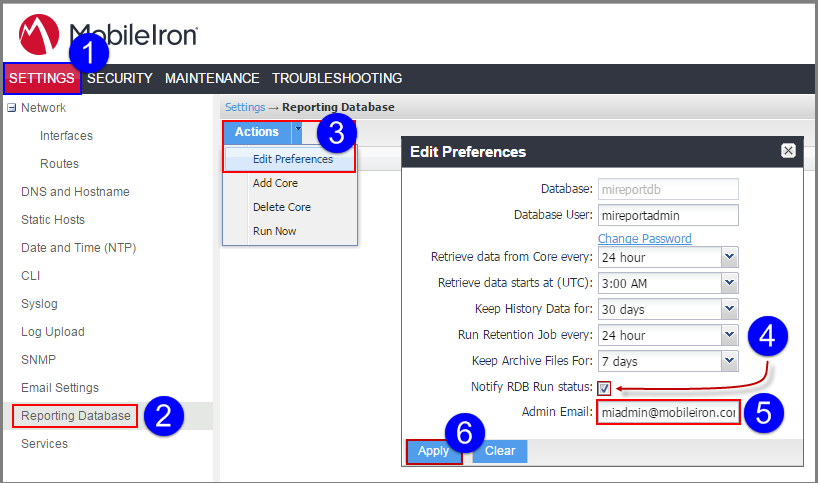Sending RDB run status notifications
Ivanti recommends allowing HTTPS traffic on port 8443 from the corporate network, limited to Ivanti applications only. This service is intended for Ivanti EPMM Reporting Database and must have strictly controlled access. You can configure the Reporting Database to send RDB run status notification emails that contain information about the status of the current RDB run.
To configure RDB run status notification emails:
Procedure
- Log into the Reporting Database System Manager from: https://<RDB SERVER>:8443/mics/mics.html
- Go to Settings > Reporting Database
- Select Actions > Edit Preferences.
- Place a check mark in the Notify RDB Run status box.
- In Admin Email field, enter the email of the admin to receive the RDB run status emails.
-
Click Apply.