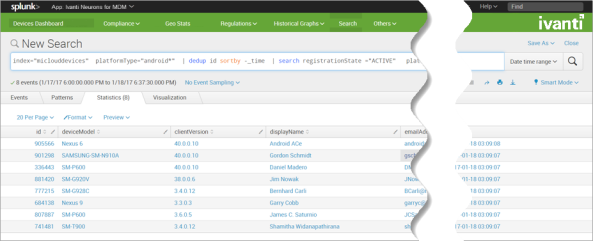Selecting a dashboard and drilling down to table data
To select a dashboard and drill down to table data:
| 1. | After invoking the app as described in Invoking the Ivanti Neurons for MDM App for Splunk Enterprise:, select a dashboard from the top menu. |
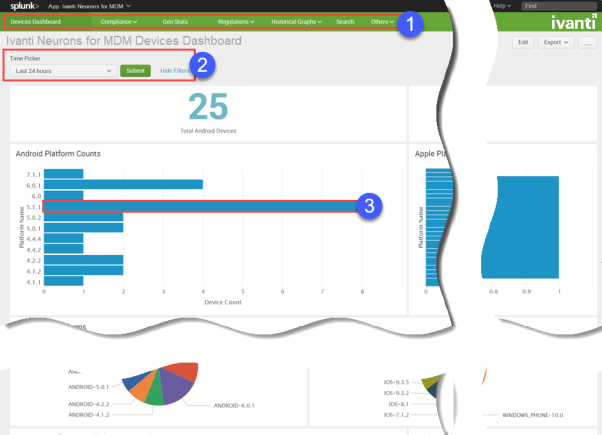
| 2. | Use the Time Picker and input selections to select a time range and source for results to view. |
| 3. | Click a chart or graph element to drill down to underlying table data. |
The corresponding table data appears.