Setting up app inventory tracking settings
This feature allows administrators to find the devices on which specific apps are installed. In the settings page described below, the administrator specifies which apps to track.
ServiceNow can track the following types of apps:
•All Apps from the app catalog
•Selected apps from the app inventory
After the administrator has selected the apps, a scheduled job fetches associated data.
To set up app inventory tracking:
| 1. | Select Integration - MobileIron > App Inventory Tracking Settings. |
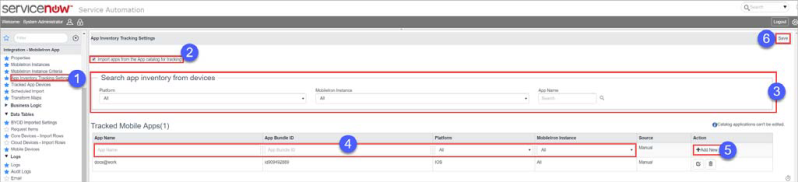
| 2. | Place a check mark in the Import apps from the App catalog for tracking check box to track all installed apps in the app catalog. |
| 3. | Use the Search app inventory from devices fields to specify apps to track which are installed on devices. |
| 4. | To add specific apps, use the Tracked Mobile Apps field to specify the app. |
| 5. | Click +Add New. |
| 6. | Click Save. |