Viewing information about a specific device
To view information about a specific device:
| 1. | Click Integration - MobileIron > Mobile Devices. |
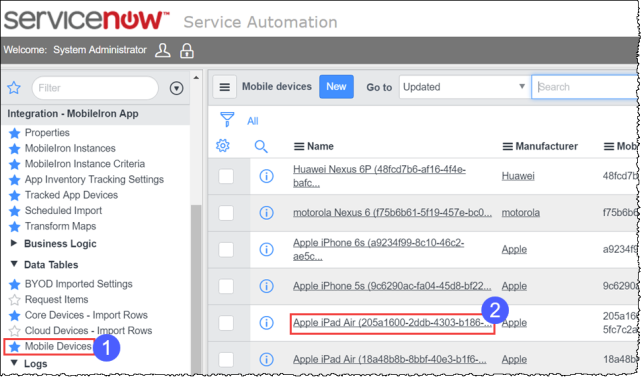
| 2. | Click the name of the device for which you would like to view device details. |
The Device Details pane appears. The pane displays different fields, depending on whether the device details are from Ivanti Neurons for MDM or Ivanti Core.
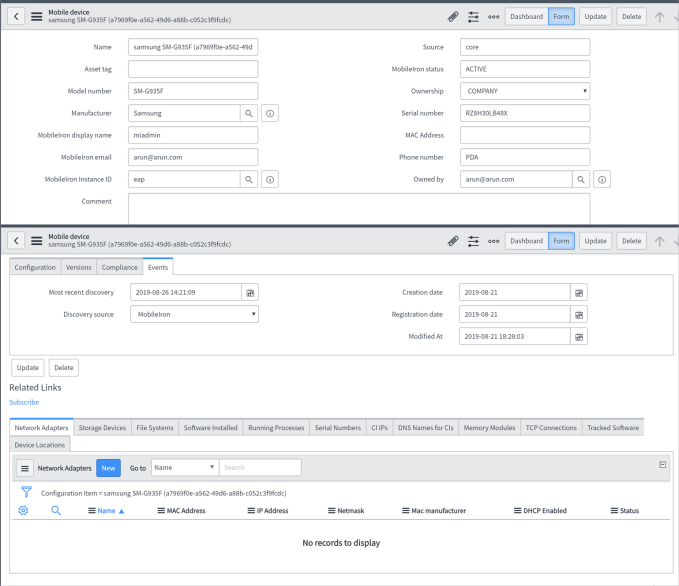
From this pane, you can see all of the data related to this device, including configuration, version, compliance and event information.