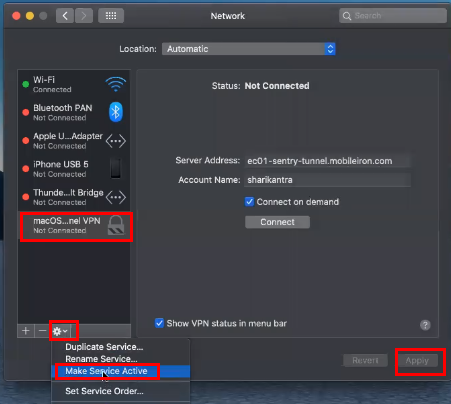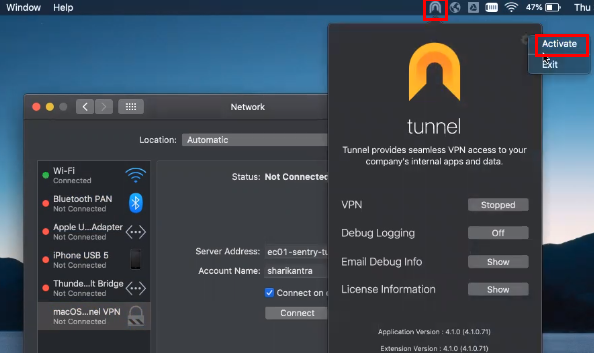Activating Ivanti Tunnel on macOS devices
To active Tunnel from the Tunnel menu, users must first activate the service in System Preference > Network Preferences.
Procedure
-
On the macOS device, go to System Preferences > Network Preferences.
-
Select the Ivanti Tunnel VPN from the list of networks.
Figure 1. Make Service Inactive
-
Click the gear icon > Make Service Active.
-
Click Apply.
-
Click the Tunnel icon in the menu bar.
Figure 2. Exit application
-
On the top right corner, click the gear icon > Activate.