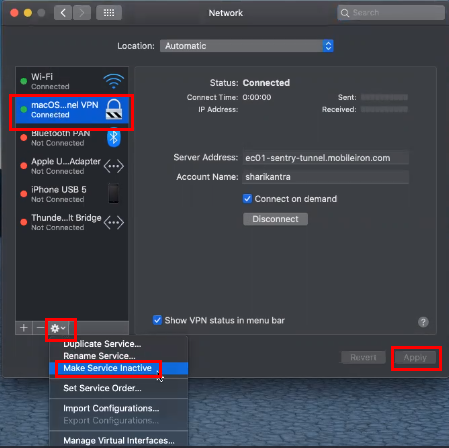Exiting Ivanti Tunnel on macOS devices
Once Tunnel is deployed, the application is always running in the background. However, if needed, users have the option to exit the Tunnel application. To exit the application, users must first deactivate Tunnel.
If the macOS device is not registered or a Tunnel VPN setting has not been pushed to the device, Ivanti Tunnel will not be activated.
Procedure
-
On the macOS device, go to System Preferences > Network Preferences.
-
Select the Ivanti VPN from the list of connected networks.
Figure 1. Make Service Inactive
-
Click the gear icon > Make Service Inactive.
-
Click Apply.
-
Click the Tunnel icon in the menu bar.
Figure 2. Exit application
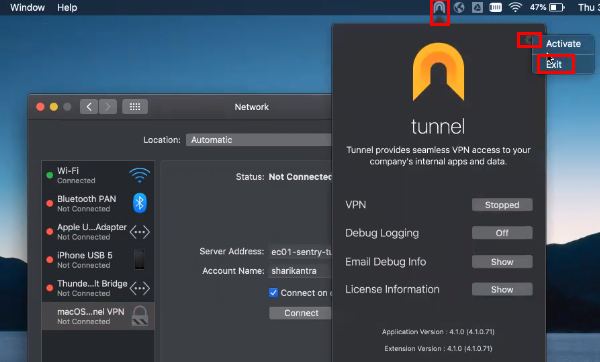
-
On the top right corner, click the gear icon > Exit.
The Tunnel icon is no longer seen on the menu bar.