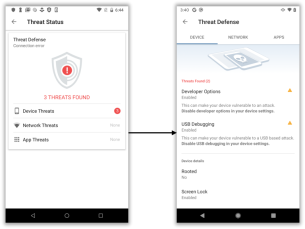Mobile Threat Defense
If Mobile Threat Defense (MTD) is configured, the MTD icon is seen in the top right corner of the screen in Launcher and Catalog. Tapping the MTD icon, takes you to Threat Status where you can see a detailed view of the threats specific to the device, network, and apps.
Figure 1. MTD icon

Tap on one of the options, Device Threats, Network Threats, or App Threats, to see details for each threat and how to resolve the threat.
Figure 2. Threat details