New features summary
-
Portal certificate renewal information and automatic vhost configuration The Admin > Manage Core Instances page displays the expiration date of Portal certificates.
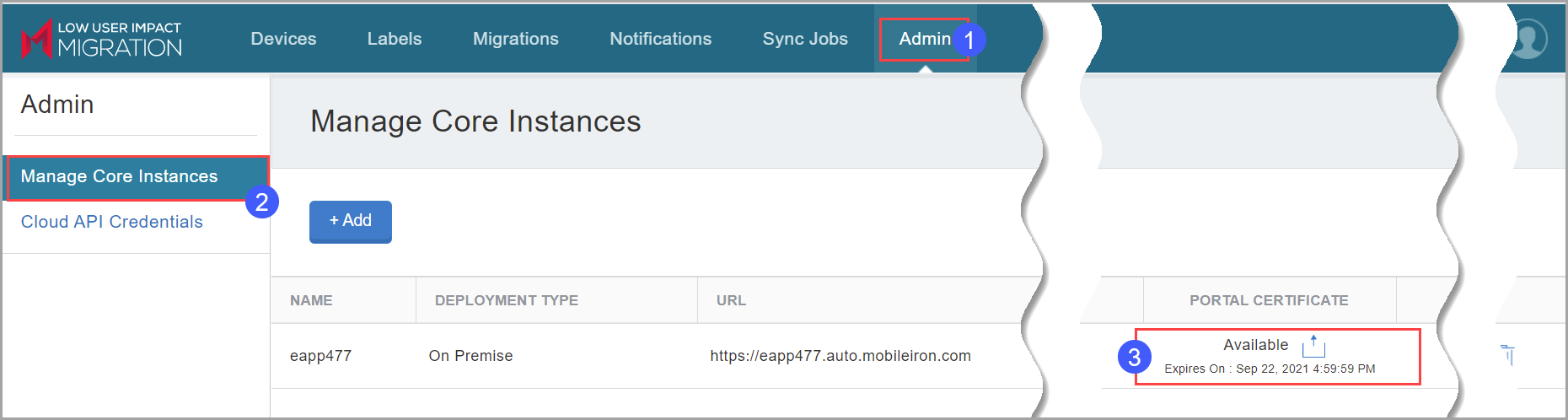
Additionally, the Migration portal:-
Displays a notification for the admin stating that the certificate is due for renewal in the next 15 days.
-
Checks every eight hours whether a new portal certificate is newly uploaded and requires a vhost to be reconfigured.
-
Automatically configures the vhost for the Core instance as part of the job run. The job runs at the end of each day, therefore, the certificates take effect at the end of the day.
-
-
Improved status information for devices synced or submitted to migration and then retired from Core: The Devices page displays the following information for devices synced or submitted to migration and then retired from Core:
-
Migration status: Halted
-
Migration state: Retired From Core
-
-
Enhanced CSV export: The columns are in a new order for better readability. Additionally, the CSV export utility adds the following fields to the export list:
-
Last error message for a failed or check-in pending device migration
-
OS Version
-
Android CORE Registration status (which corresponds to the Android enrollment mode DO/COPE/PO/DA on Core)
-