Creating a conditional access policy in Microsoft Endpoint Manager
Procedure
-
Log in to Microsoft Endpoint Manager https://endpoint.microsoft.com.
-
In the Microsoft Endpoint Manager admin center page, go to Home > Endpoint Security > Conditional Access.
-
Click Policies and then click + New Policy.
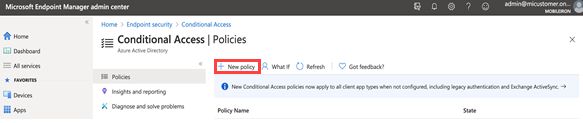
-
Enter the Name of the conditional access policy.
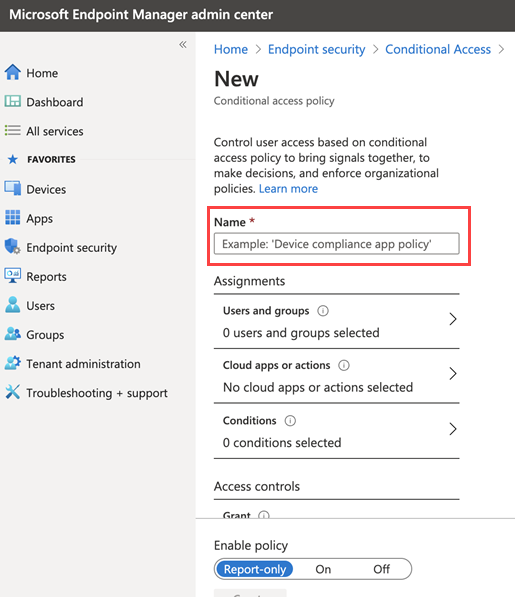
-
In Assignments, click to assign the policy to users and groups.
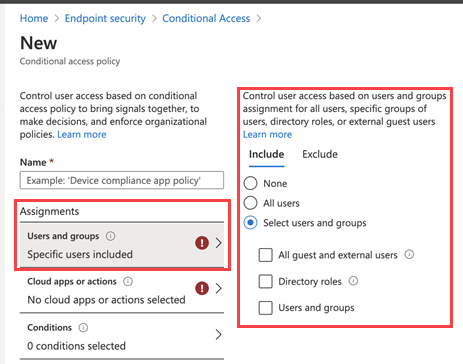
-
Click Cloud apps or actions and then click Select. Search for and select the apps required to be protected.
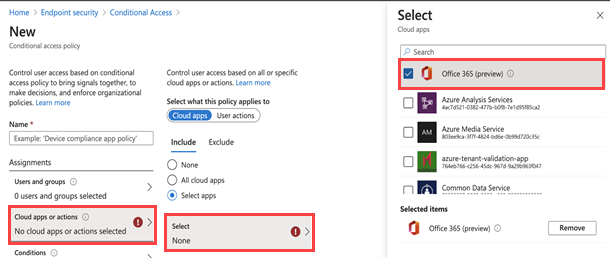
-
Click Conditions and then click Device Platform. Select the appropriate device platforms.
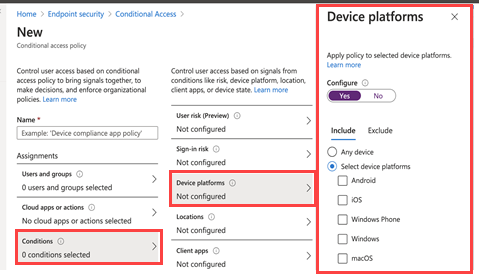
-
In the New conditional access policy page > Access controls, click Grant and make the access and block selections.
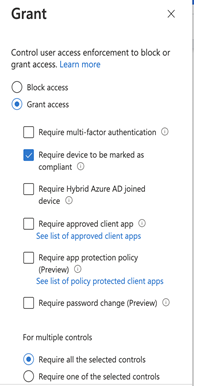
-
To enable the new policy, click On.
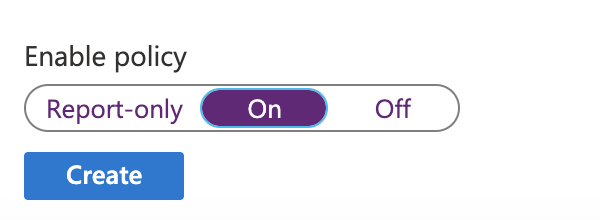
-
Click Create.