App Lists
License: Silver
You can create lists of required, Allowlisted, and Blockedlisted apps for use with the Allowed Apps policy, where you can use these lists to help specify actions to take if a device's installed apps do not meet the requirements implied by the app lists. You cannot edit app lists once created because app lists can be referred to in Allowed Apps policies. Similarly, you cannot delete app lists referred to by any allowed apps policies.
Creating app lists
Procedure
- Click Admin.
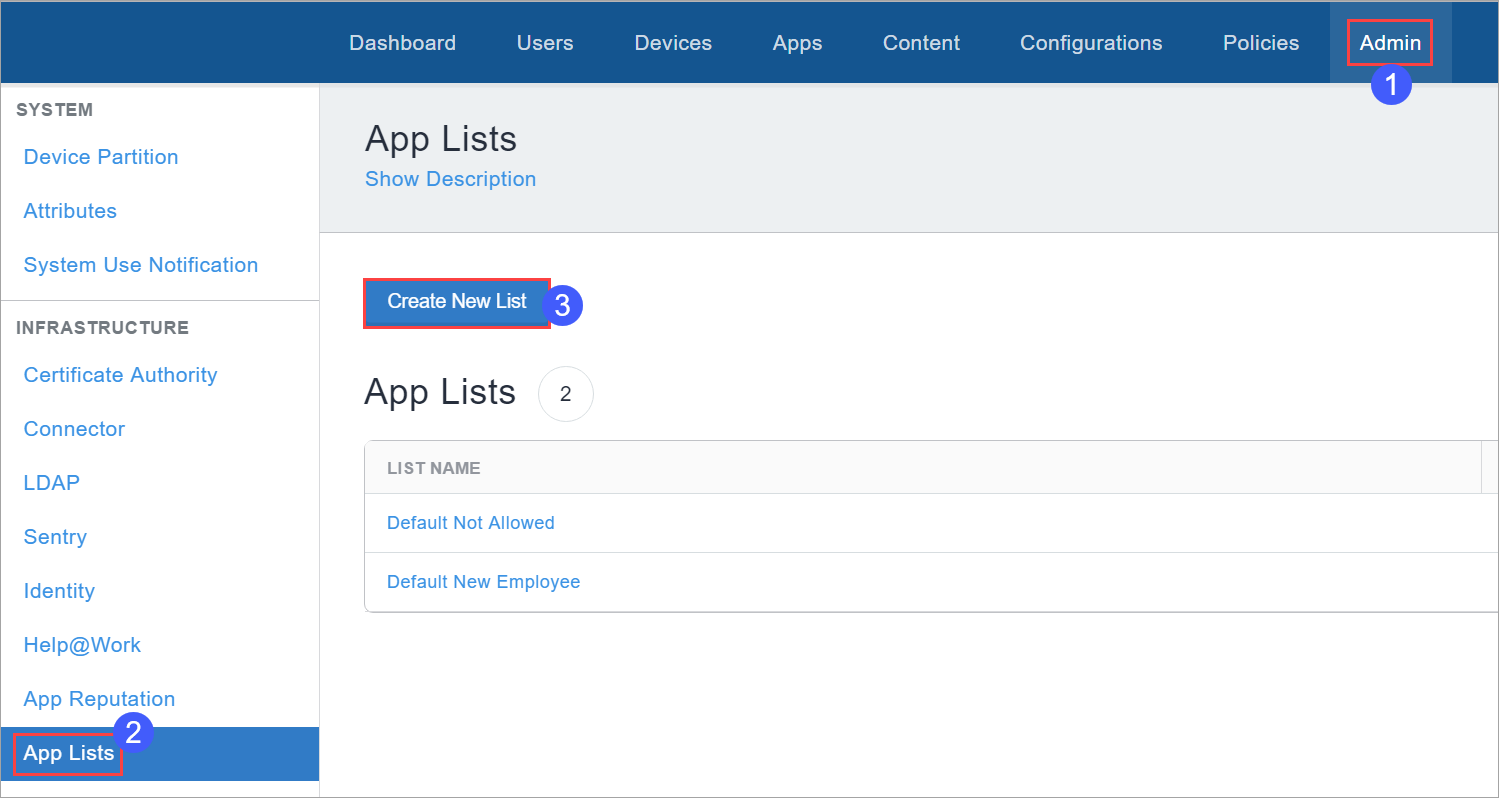
- Click App Lists.
- Click Create New List.
- Configure a name for the list.
- Select the type of list, Allowlist, Blockedlist, or Required.
- Select the app type, App Store, OS X store, Google Play, or App Catalog.
- Enter search criteria to narrow your choices.
- Use the check boxes to select apps. You can use multiple searches and enable more than one check box.
- Click Save.
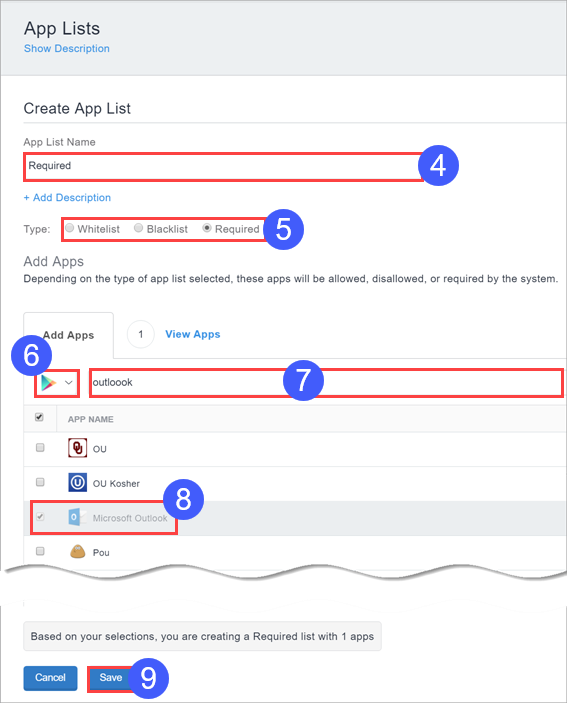
Click the View Apps tab for a list of apps you have selected so far.
Now you can use this list when you configure the Allowed Apps policy.
If you cannot see the App Lists page, it might be that you do not have the required permissions. You need one of the following roles:
- System Management
- System Read Only