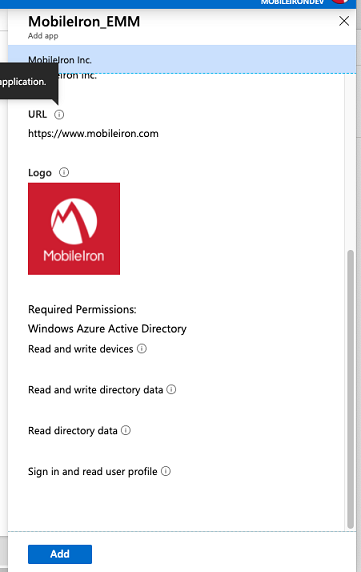Azure Active Directory Windows 10 Unified Endpoint Management Setup
To setup Windows 10 Unified Endpoint Management (UEM):
-
Login at https://portal.azure.com/ as admin user, and select Azure Active Directory.
- Select "Mobility (MDM and MAM)" in the left panel and then click + Add Application.
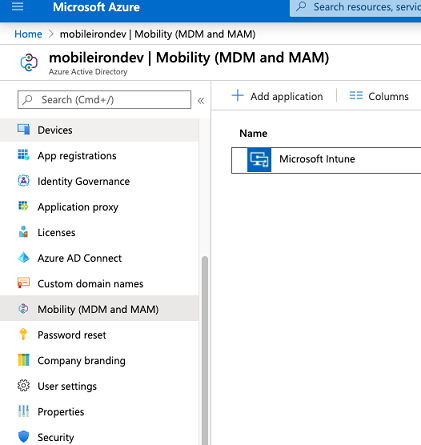
- Select MobileIron_UEM application from App gallery and click Add.