Customizing the Mobile@Work self-service user portal
Beginning with MobileIron Core release 10.6.0.0, you can customize the logo, text, and company name for your Mobile@Work self-service user portal.
Procedure
-
From the Admin portal, navigate to Settings > System Settings > General > Self-Service Portal. The Self-Service Portal page displays.
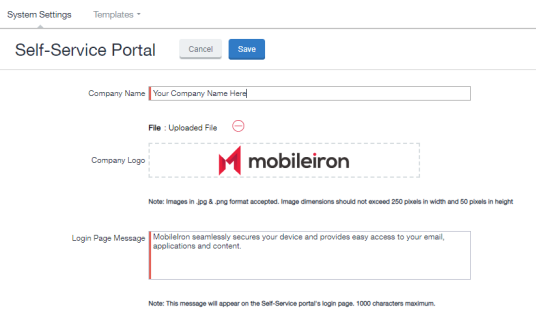
-
Company Name: Enter a customized company name.
-
Company Logo: Upload a customized company logo. Images can be JPG or PNG format, and must not exceed 250 by 50 pixels.
-
Login Page Message: Modify or replace the existing message that displays on the Self-Service Portal's log in page, up to 1,000 characters.
-
Click Save. A confirmation message displays.
Modify the following URL to see the new custom portal page on Core:
-
Verify the new custom portal page on Core by substituting your Core hostname and SSP user name:
https://<hostname>/mifs/<user>