M2250 Series appliance
The Ivanti EPMM appliance is a tightly integrated hardware, OS, application, and database solution that is built, optimized, and certified by Ivanti . The M2250 appliance ships with either Ivanti EPMM 10.1.0.0 or Ivanti Sentry 9.5 preinstalled. The following table lists the M2250 appliance specifications.
|
|
|
|
|---|---|---|
|
Operating environment
|
Processor |
3.8 GHz Intel E3-1275 v6 CPU |
|
Memory |
32 GB |
|
|
Drives |
2 x 600 GB Hot-swap SAS3 12 GB/s SAS HW RAID |
|
|
Chassis
|
Form Factor |
19” 1U Rackmount |
|
Dimensions (D x H x W) |
19.8” x 1.7” x 17.2” (503 mm x 43 mm x 437 mm) |
|
|
Weight |
32 lbs (16.5 kg) |
|
|
Front panel
|
Buttons |
Power On/Off System Reset |
|
LEDs |
Power LED Hard Drive Activity LED 2x Network Activity LED System Overheat LED |
|
|
USB |
2x USB Ports |
|
|
Drives |
600 GB Hot swap SAS 12.0 GB Hard Drives (RAID1) 1x Slim DVD Drive |
|
|
Back panel
|
IPMI |
Intelligent Platform Management Interface (IPMI) 2.0 with virtual media over LAN and KVM-over-LAN support; 1x 10/100BASE-T (RJ45) |
|
Ethernet |
2x 10/100/1000BASE-T (RJ45) |
|
|
VGA |
1x VGA (DB15) |
|
|
USB |
4x USB Ports |
|
|
Serial |
1x Serial port (DB9) |
|
|
Power supply
|
Power |
400W (1+1) Redundant Gold-level power supply with PMBus and I2C |
|
Voltage |
100 – 240V, 50-60Hz, 6-3A +5V standby: 3A +12V: 33A +5V: 25A -12V: 0.6A |
|
|
Connector |
IEC 60320-C13 |
|
|
Operating environment
|
Operating |
Temperature: 50°F to 95°F (10°C to 35°C) Relative Humidity: 8% to 90% (non-condensing) Approximate maximum heat dissipation under normal operation based on Ivanti EPMM’s configuration: 1262 BTU/hr |
|
Non-Operating |
Temperature: -40° to 158°F (-40° to 70°C) Relative Humidity: 5% to 95% (non-condensing) |
M2250: front panel
The following figure, key, and LED table describe the M2250 front panel.
Figure 1. M2250 front panel
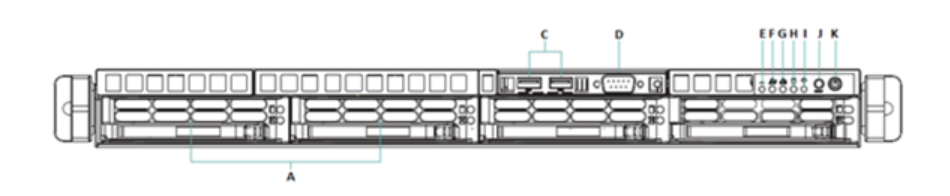
M2250 front panel key:
- 600G HDDs
- n/a
- USB ports
- Serial port
- Informational LED
- NIC-2 Activity LED
- NIC-1 Activity LED
- HDD Activity LED
- Power LED
- Reset button
- Power button
|
LED status |
Description |
|
Solid red |
An overheat condition has occurred. This may be caused by cable congestion. |
|
Blinking red (1Hz) |
A fan failure has occurred. Check for an inoperative fan. |
|
Blinking red (0.25Hz) |
A power failure has occurred. Check for a non-operational power supply |
|
Solid blue |
Location UID has been activated. Use this function to locate the server in a rack-mount environment. |
|
Blinking blue (300 msec) |
Remote UID is on. Use this function to identify the server from a remote location. |
M2250: back panel
The following figure and key describe the M2250 back panel.
Figure 2. M2250 back panel
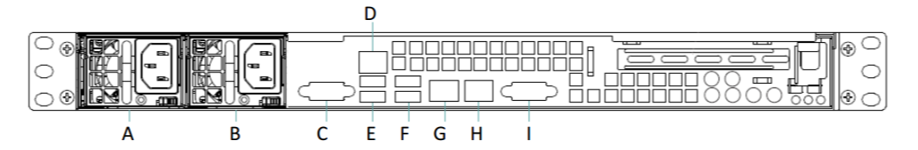
M2250 back panel key:
- Power supply
- Power supply
- COM port
- IPMI LAN
- USB ports
- USB ports
- LAN1 port
- LAN2 port
- VGA port