Preparing for Windows device support
This section describes how to prepare for Windows device support, (Windows Mobile 8.1 and Window 10 devices). This section includes:
Windows device support requirements
The following table lists the requirements for Windows device support.
|
Requirements |
Required |
Optional |
|
Publicly trusted certificate for registration (Portal certificate) |
X |
|
|
Autodiscovery: If autodiscovery is not set up, the registration process requires the device user to enter the Ivanti Sentry server address, that is, the FQDN for your Ivanti Sentry |
|
X |
|
DNS A record |
X |
|
|
SAN: Includes portal and enterpriseenrollment. |
X |
|
Setting up autodiscovery
Autodiscovery allows Windows devices to seamlessly register with Ivanti EPMM and Ivanti Sentry. The following set up is required for using autodiscovery with Windows devices:
- Create DNS A record to point to Ivanti EPMM and Ivanti Sentry.
- Obtain a TLS/SSL SAN certificate from a trusted Certificate Authority (CA)
Create DNS A record
Create a DNS A record that refers DNS requests for enterpriseenrollment.YourCompanyDomainName.com to the Ivanti EPMM IP address.
YourCompanyDomainName must match the domain of the email addresses used for registering with Ivanti EPMM.
Figure 1. Enterprise enrollment
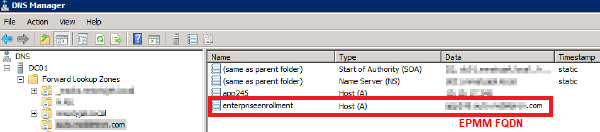
Obtain a TLS/SSL SAN certificate
For Windows devices, a Subject Alternative Name (SAN) TLS/SSL certificate from a trusted Certificate Authority (CA), such as Verisign or GoDaddy, is required. If you use a self-signed (localCA) certificate, device enrollment will fail.
- The TLS/SSL certificate provides trusted and secured connection without certificate warnings.
- A SAN certificate, also known as a multi-domain certificate or a unified communication certificate, is valid for two or more hosts. The SAN certificate must cover the Ivanti EPMM hostname and enterpriseenrollment.YourCompany-Domain name.com.
Connecting to the Windows Store
You can set up recommended apps that device users can download from the Ivanti Apps@Work app. For Windows devices, your firewall must allow connections to the following hosts:
|
Purpose |
Host connection |
|---|---|
| Windows 10 app store search | https://storeedgefd.dsx.mp.microsoft.com |
| Windows 10 VPN for Cisco AnyConnect | https://www.windowsphone.com |
| Windows Phone 8 App store detail URL | http://marketplaceedgeservice.windowsphone.com |
| Windows Phone 8 app store icon URL | http://cdn.marketplaceimages.windowsphone.com |
See External and Internet rules for which ports to open.