Enabling the iOS significant location change service
The significant location change (SLC) service offers a power-friendly alternative, delivering location updates to Go clients only when the user’s position changes by a significant amount within a specified period. If this service is enabled, then on location change, the Go app wakes up in the background and checks in.
Before you begin
Verify that the Go for iOS app is installed, and at least one iOS app is in the catalog. See the "App Catalog" section of the Cloud Administrator Guide.
Procedure
To enable the significant location change service:
- Log in to Cloud admin console.
- Go to Apps > App Catalog. The Apps page opens.
- Click the App Configurations tab.
- Click + next to iOS Managed App Configuration to display the Configuration Setup page to add a new configuration, OR
Click iOS Managed App Configuration to edit an existing configuration. - Click Add to add a new configuration OR
Click the name of an existing configuration and click Edit. -
Under iOS Managed App Settings, click +Add to add the following key-value pairs:
- EnableSLCSync - Enter 1 to enable SLC sync or 0 to disable SLC sync (default).
- SLCSyncInterval - Enter an integer. If this key-value pair is not configured, the default value of 15 minutes applies.
Enable the significant location change service
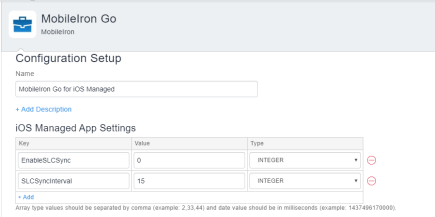
- Click Save for a new configuration OR
click Update for an existing configuration.
If the SLCSyncInterval key is set to a value, the significant-change location sync will happen only if the previous check-in was earlier than the specified interval.