Accessing the Ivanti Connect Secure Virtual Appliance as an Administrator
To access the Ivanti Connect Secure Virtual Appliance as an administrator, copy the IP address from the Ivanti Management Interface resource.
Ivanti Management Interface
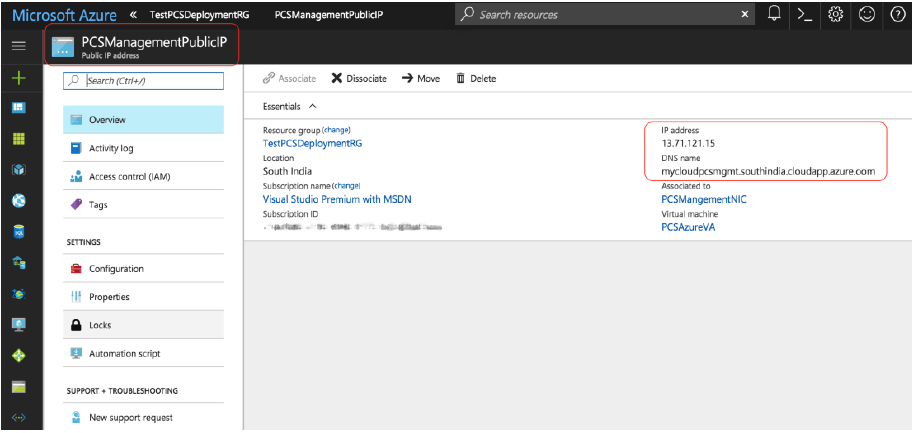
Use the credentials provided in the provisioning parameters to log in as the administrator. The default ICS admin UI user configured in the azuredeploy.json config file is: user ‘admin’ and password ‘password’.
The administrator can configure Active Directory located in the corporate network for user authentication. The Ivanti Connect Secure Virtual Appliance administrator can check troubleshooting tools provided in the Ivanti Connect Secure admin UI (System->Maintenance->Troubleshooting), to verify whether Ivanti Connect Secure is able to reach other cloud resources as well as corporate resources. For this, Azure network administrator needs to ensure that all other resources have Ivanti Connect Secure Internal interface as its default gateway.