Delete Entire Resource Group that the Ivanti Connect Secure Is In
1.Log into Azure portal.
2.Navigate to Resource Groups.
3.Click on the resource group where Ivanti Connect Secure is in.
4.Click on the Delete resource group button. In the confirmation page type in resource group name and click Delete.
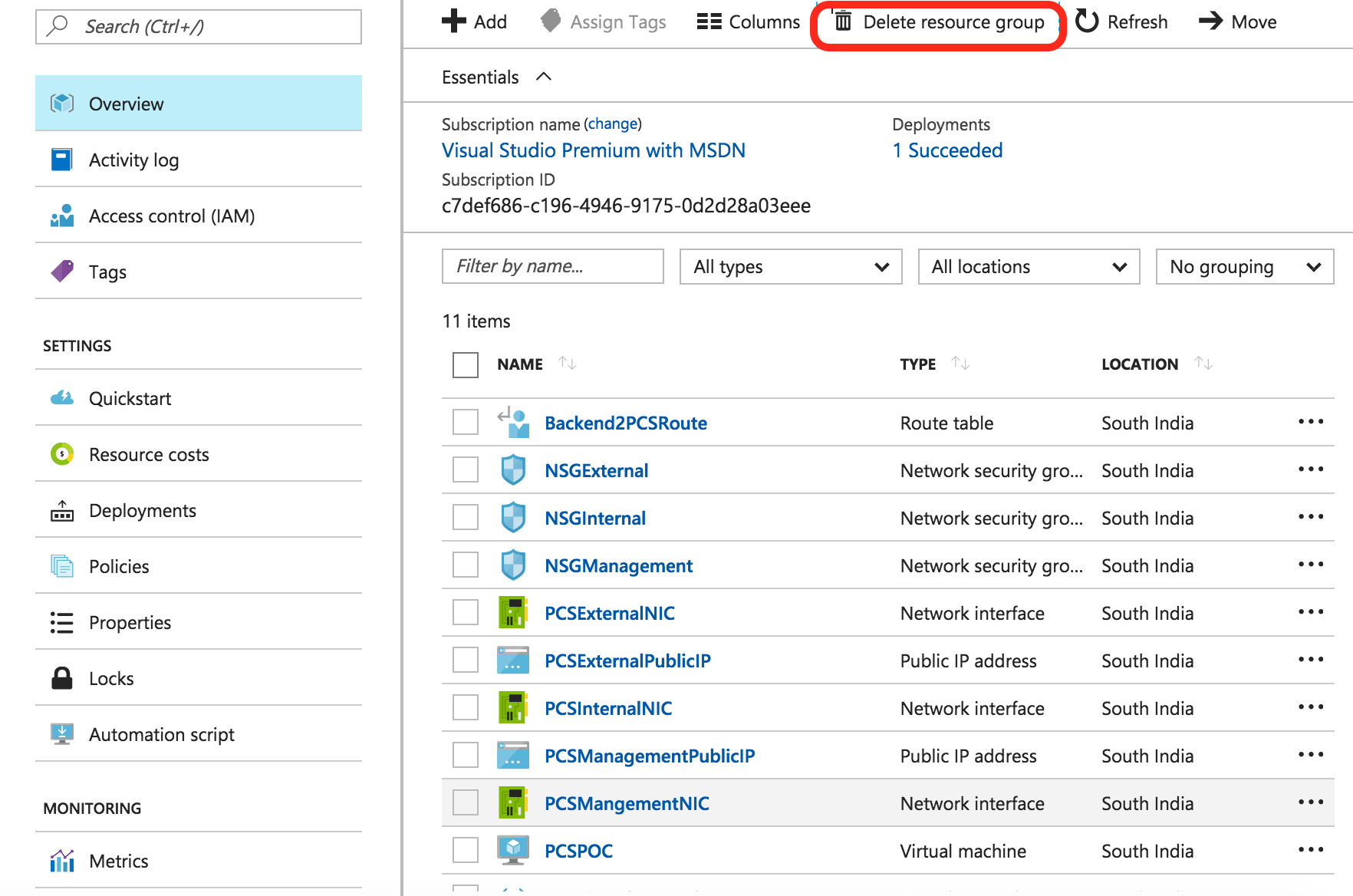
5.Navigate to the storage account where the Ivanti Connect Secure VHD image is stored.
6.In the storage account, click on Blobs. Find boot diagnostic folder and delete it. Boot diagnostic folder name will have the pattern “bootdiagnostics-<ics-name>-<random-ascii-characters>”.
7.In the storage account, click on Blobs. Find and click on the vhds folder. Find and delete file size named “<ics-name><13 digit unique string>icsOSDisk.vhd”.