Licensing Modes
Ivanti delivers the following distinct licensing modes:
•Named Users
•Concurrent Users
Named users; NSA Named User Licensing Mode
Named Users is referred to as the Unified Access License (UAL) and allows customer to utilize both Zero Trust Access as well VPN access through Connect Secure as it is used to. The UAL License offers a complete set of capabilities in a single license instead of classical separate licensing. The virtual appliances are included. The licenses are managed from the Ivanti Neurons for Secure Access controller which is offered as a SAAS Service.
Unified Access License (UAL): The Unified Access License offers benefits such as no need for core or MBR licenses, global license sharing, and built-in disaster recovery. It operates on a Named User basis, allowing connection from up to five devices with no limit on the number of gateways. It is a subscription model that includes software support and offers a good alternative to suites, providing dynamic elasticity, and aligning with SaaS transformation goals for VPN deployments.
Includes
•VPN
•ZTA
•NSA
•Virtual Appliances
• Connect from up to 5 Devices
Not needed in this model:
•License Server
•ICE licenses
•MBR license
Concurrent users; Gateway Licensing Mode
A license model that allows concurrent use per unique device of the Ivanti Connect Secure (ICS) VPN solution. The amount of concurrent devices is configured by the admin, either directly on the gateway or through a Virtual License Server.
For this set-up, separate platform/core licenses are required to be installed. This license model can be run in both On-Prem Deployments and Cloud Deployments.
Choosing the Licensing Mode
You can use either Gateway licenses or NSA Named User licenses. You can switch between these two licensing modes any time. Gateway Licensing mode is same as the existing 9.x Gateway licensing.
NSA Named user licensing is introduced in 21.x release as part of the larger suite user licensing effort. The named user SKUs enable a certain number of named users on NSA defined by the SKU.
With named user model, when an end-user logs in, a single named user license is consumed. Afterwards, even if the same end-user logs in from multiple devices, only a single license is consumed. Details of named users can be seen on the NSA under subscriptions. For example, If an enterprise customer has 1000 employees with 1000 named user licenses. Each employee/user can choose to log in from multiple devices. However, only a single license will be consumed for that user. For more information, see NSA documentation.
To choose the licensing mode:
1.In the admin console of the license server, choose System > Configuration > Licensing > Licensing Summary.
The License Summary page shows the two options, Gateway Licensing Mode and NSA Named User Licensing Mode. By default, Gateway Licensing Mode is selected.
2.Choose the required mode and click Switch. A log message is displayed upon the successful switch.
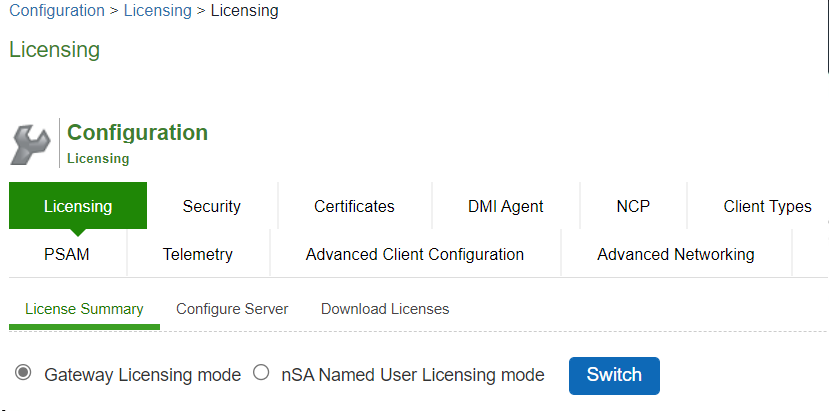
| License Type | Gateway Licensing Mode | NSA Named User Licensing Mode |
|---|---|---|
|
Platform/Core License |
Install license locally or lease license from license server. |
Register the ICS Gateway with NSA and if the ICS Gateway is using NSA Named User Licensing Mode then the Platform/Core license is not required. |
|
Concurrent User License |
Install license locally or lease license from license server. |
Register ICS Gateway with NSA. |
|
Feature licenses (Adv HTML5 etc) |
Install license locally or lease license from license server. |
Install license locally on ISA-V. |