Backing up Configs and Archived Logs on S3 Bucket
Ivanti Connect Secure supports pushing configs and archived logs to the servers that support SCP and FTP protocols. In the AWS deployment, Ivanti Connect Secure now supports pushing configs and archived logs to the S3 bucket.
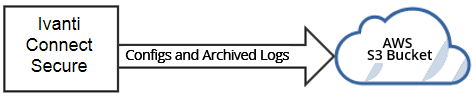
Configuring Backup Configs and Archived Logs via ICS Admin Console
To configure backing up configs and archived logs:
1.Log into the Ivanti Connect Secure admin console.
2.Navigate to Maintenance > Archiving > Archiving Servers.
3.In the Archive Settings section, select the AWS option and configure S3 Bucket Name, AWS Access Key, AWS Secret Key, S3 Bucket Location and Destination Path Prefix.
AWS Archive Settings
|
Parameter |
Description |
|
S3 Bucket Name |
To create an S3 bucket: Sign in to the AWS Management Console and open the Amazon S3 console at https://console.aws.amazon.com/s3/. Select Create bucket. In the Bucket name field, type a unique DNS-compliant name for your new bucket. For more details about S3 bucket name, refer https://docs.aws.amazon.com/AmazonS3/latest/gsg/CreatingABucket.html |
|
Region |
S3 bucket location. |
|
AWS Access Key |
To create AWS Access Key and AWS Secret Key: Sign in to the AWS Management Console and open the IAM console at https://console.aws.amazon.com/iam/ In the navigation bar on the upper right, select your user name, and then select My Security Credentials. On the AWS IAM Credentials tab, in the Access keys for CLI, SDK, and API access section, select Create access key. Then select Download .csv file to save the access key ID and secret access key to a .csv file on your computer. When you create an access key, the key pair (access key ID and secret access key) is active by default, and you can use the pair right away. For more details, refer https://aws.amazon.com/premiumsupport/knowledge-center/create-access-key/ |
|
AWS Secret Key |
See the procedure described for AWS Access Key. For more details, refer https://help.bittitan.com/hc/en-us/articles/115008255268-How-do-I-find-my-AWS-Access-Key-and-Secret-Access-Key- |
|
Dest Path Prefix (Optional) |
Path to copy files under S3 bucket. |
Configuring Backup Configs and Archived Logs via REST
Setting AWS as Archive Logs Backup
REQUEST
PUT /api/v1/configuration/system/maintenance/archiving/settings HTTP/1.1
Content-Type: application/json(
"archive-path": "folder1/folder2",
"directory": "ap-south-1",
"method": "AWS",
"Password-cleartext": "xkjdsklukjkwej",
"server": "S3-server-storage-bucket",
"user-name": "ADDDDDFVFFFQXXXXXA"
)
Mapping of keys in POST body:
|
archive-path |
Destination path prefix |
|
directory |
Region |
|
method |
method (AWS) |
|
Password-cleartext |
AWS Secret key |
|
server |
S3 Bucket Name |
|
user-name |
AWS Access key |