Compliance Failure Notification
When an end user tries to access any cloud service from non-compliant device, cloud service access will be denied and a notification message with appropriate details will be provided to end user.
To enable compliance failure notification, perform the following configuration on Ivanti Connect Secure:
1.Navigate to Users > User Roles. Create a new Remediation role and enable all the options.
2.Navigate to the UI Options tab of the user role. Scroll down to bottom. Enable the Show Compliance Failure notification message on user's page check box and click Save Changes.
3.Admin has the option to customize the compliance failure notification message displayed to the end user. To configure this, modify the default message in the ‘Compliance Failure Notification’ section and click Save Changes.
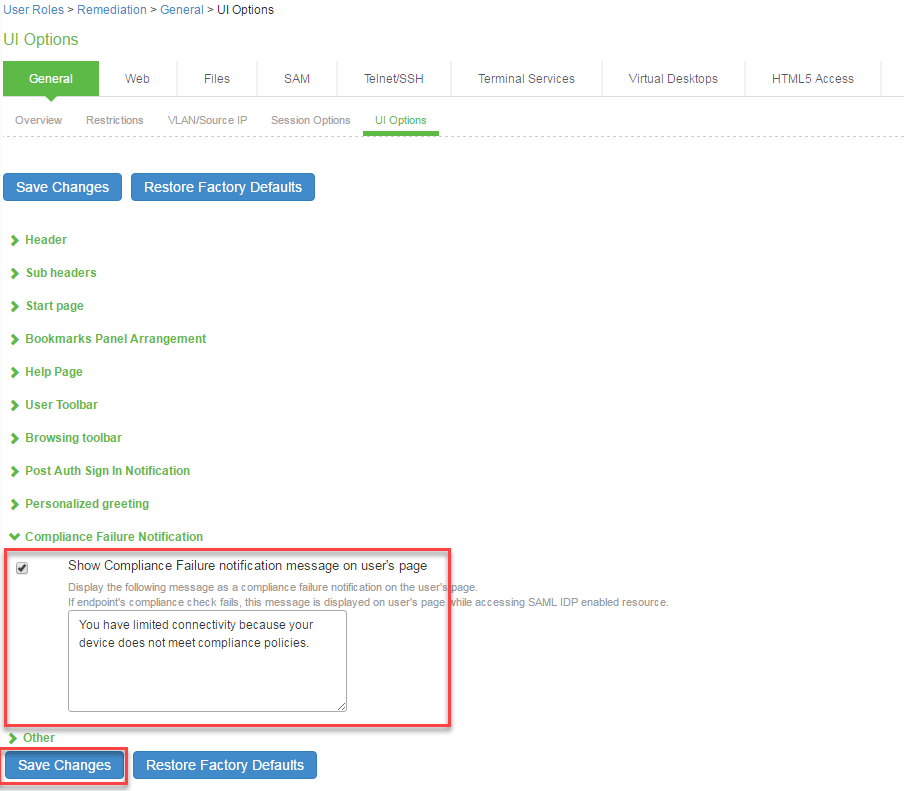
4.Navigate to Users > User Realms > <REALM> > Role Mapping.
5.Create a new role mapping rule to assign user to Remediation role created in Step 1 of this section above in case compliance check fails on user device.