Cisco Meraki WLC Configuration
The following steps give configuration of Cisco Meraki WLC:
- Configure IPS as Radius Sever.
- Select Wireless > Access Control > Select SSID.
- Configure Radius Authentication and Accounting Server for the Splash page.
- Navigate to Wireless > Splash Page. Configure the IPS URL where the users will be redirected.
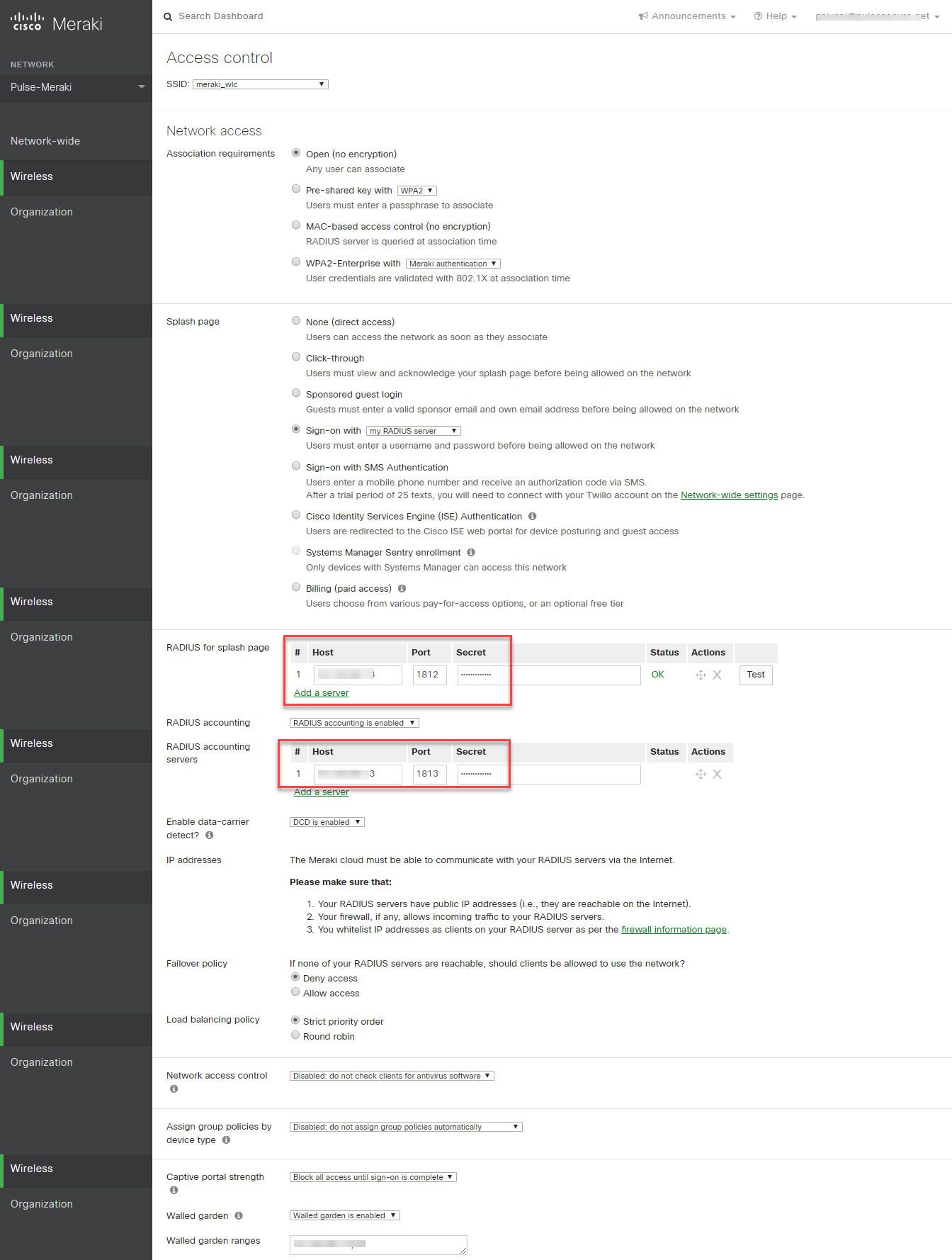
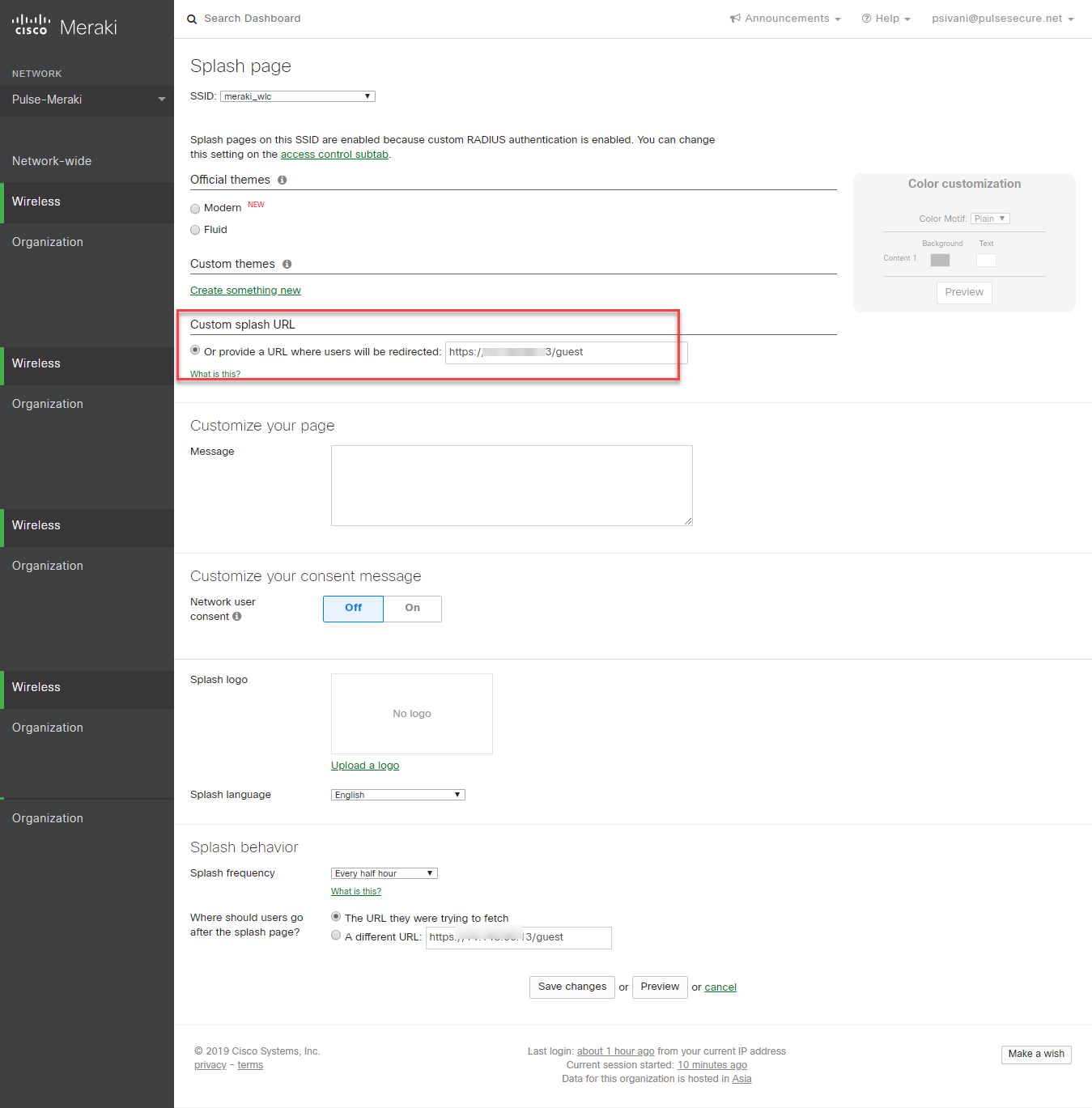
For more information, see Meraki documentation.