Configuring NTP and Other Services Traffic Over Any Physical Interface
The NTP, SNMP, Syslog, and Log archiving services are set to send the traffic through Management port by default. In case the Management port is not available, the traffic is routed through Internal port. Now, an administrator can modify the settings of NTP and other services to any physical interface.
The following procedure describes the steps to configure the ports for the services. Before you proceed, ensure the External and Management ports are enabled for use in the network settings.
To configure NTP and other Services:
- Select System > Configuration > Advance Networking.
- For the individual service, select the required port from the drop-down list.
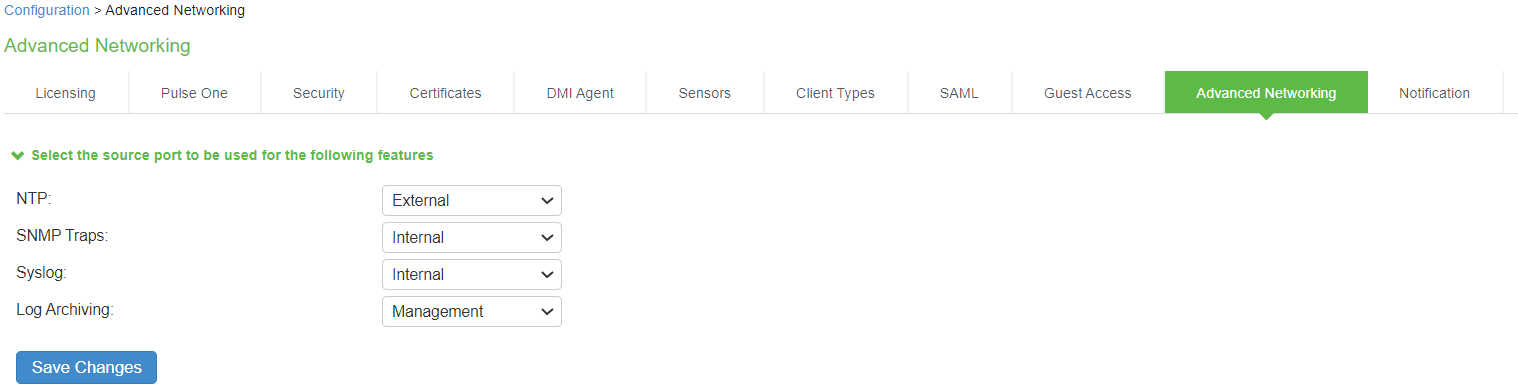
In a cluster environment, when a node joins the cluster, configuration of the node is replaced with the configuration of other nodes in the cluster.