Configuring one-to-one NAT
To configure one-to-one NAT on IPS:
-
Select Endpoint Policy > Infranet Enforcer > Auth Table Mapping.
-
Under One-One NAT deployment, enable the checkbox for Provision Auth Table for one-to-one NAT deployment.
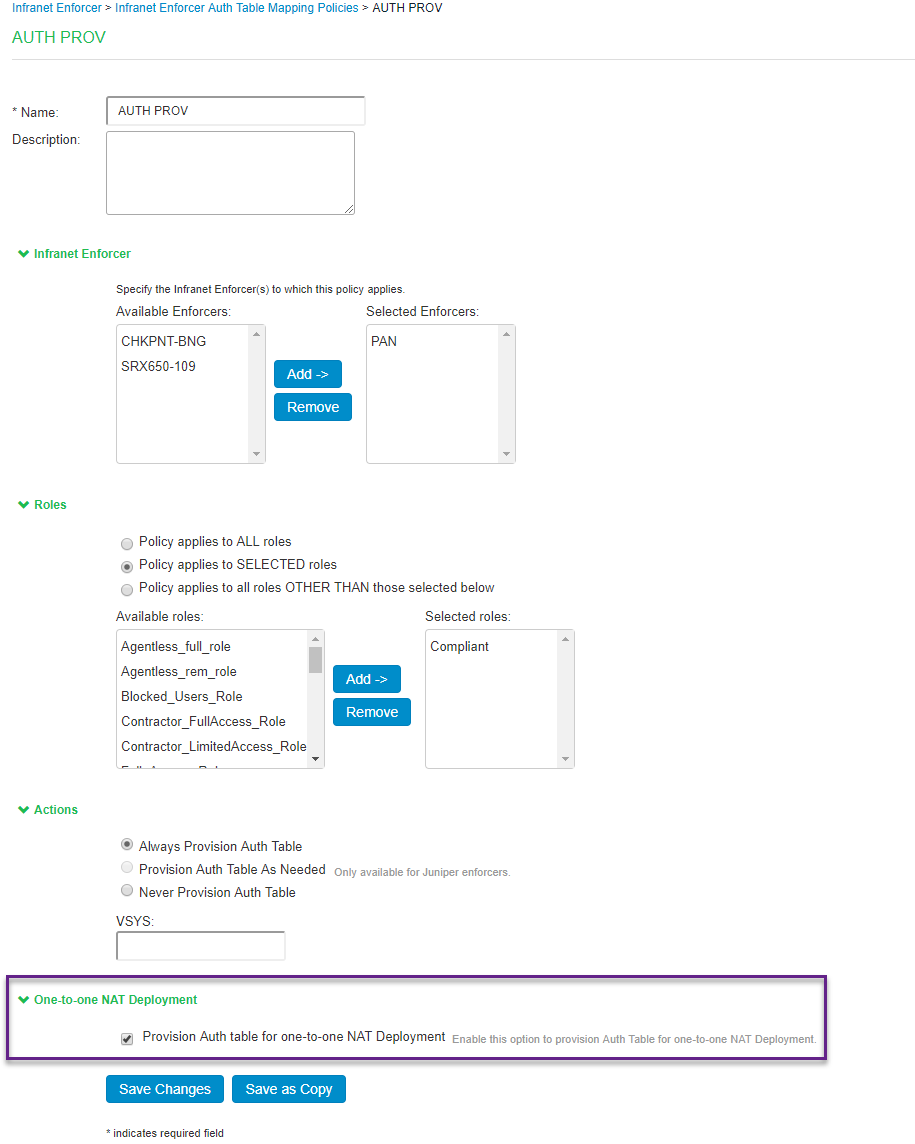
-
The Admin is redirected to a confirmation page with a warning message.
This configuration option is recommended to use for one-to-one NAT Deployment. It is not recommended to use for many-to-one NAT Deployment. If used, it could allow multiple endpoints behind many-to-one NAT to access resources without authentication.
-
Click Enable.
-
Click Save Changes.