Configuring Ruckus WLC
Ruckus WLC is configured as Radius Client where IPS is the Radius Server. Figure illustrates the workflow of Guest Access on IPS for Ruckus WLC. This section provides examples of how to configure the Ruckus WLC. For more information, see Ruckus documentation.
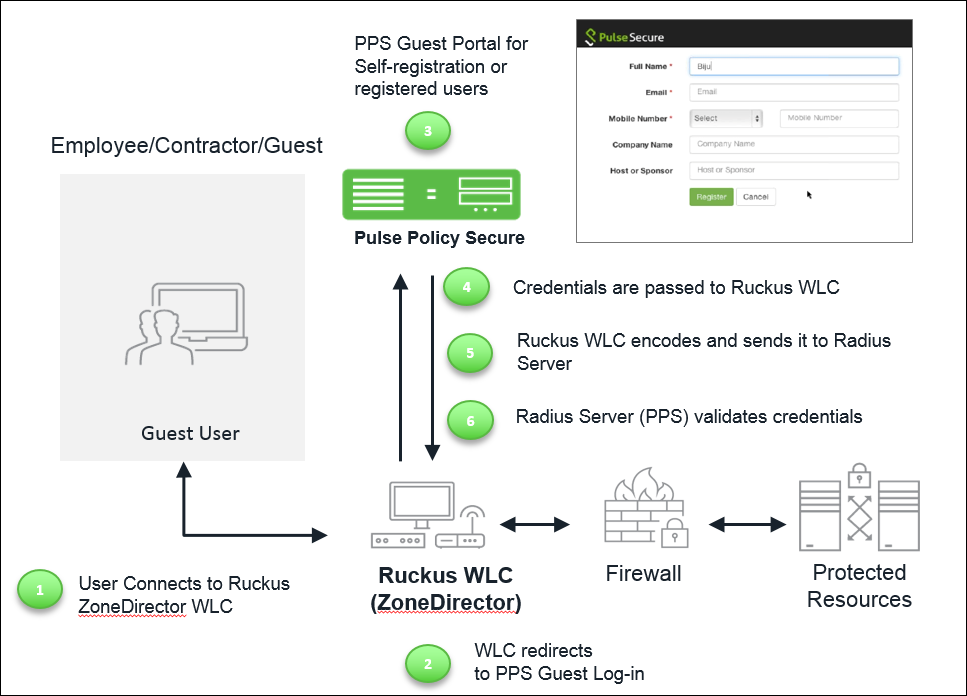
To configure Ruckus WLC with IPS:
- Connect user/endpoint to the Ruckus Wireless network with open SSID over 802.1X with restricted access through ACLs.
- Redirect Ruckus WLC guest to external (IPS) captive portal when guest tries to access a web-resource.
- Enter credentials on captive portal page.
- For guest access authentication, IPS provides guest user credentials to Ruckus SmartZone WLC’s management interface via REST API.
- Ruckus WLC can encode the credentials and send it to a RADIUS server (IPS) through Radius Access Request.
- The RADIUS server validates the credentials and sends a RADIUS response, which contains standard RADIUS attributes and Vendor Specific Attributes.
- Ruckus WLC provides network access to the guest by changing VLAN based on IPS role-based policy.