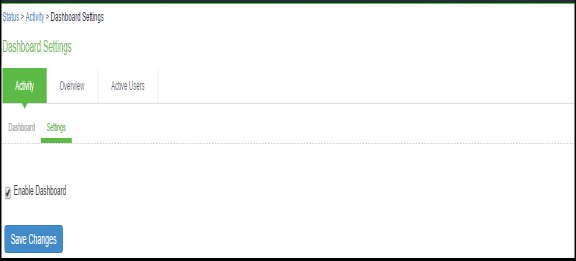Enabling the Dashboard
You can use the admin console to enable or disable the dashboard.
To enable the dashboard.
- Select System > Status > Activity > Settings.
- Select Enable Dashboard.
The dashboard is enabled by default.
The following figure shows the dashboard settings for IPS.